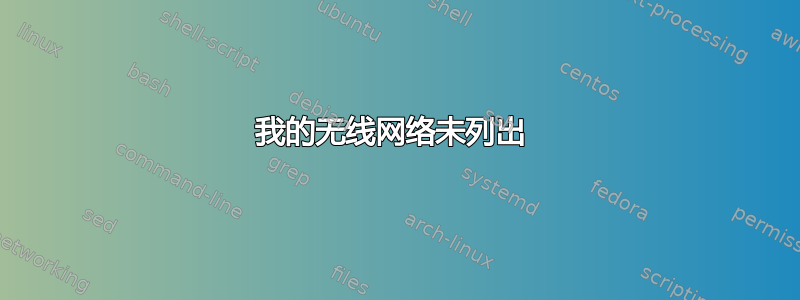
我家的无线网络被列为隐藏网络,每次登录时,我都必须手动连接。它没有列在无线连接列表中。我只能通过选择“连接到隐藏无线网络”选项来连接它。我在 12.04 上没有遇到任何问题。
我的笔记本电脑型号是:Dell Inspiron n5110
操作系统:12.10 - 64 位
硬件信息:
sudo lspci -nn
00:00.0 Host bridge [0600]: Intel Corporation 2nd Generation Core Processor Family DRAM Controller [8086:0104] (rev 09)
00:01.0 PCI bridge [0604]: Intel Corporation Xeon E3-1200/2nd Generation Core Processor Family PCI Express Root Port [8086:0101] (rev 09)
00:02.0 VGA compatible controller [0300]: Intel Corporation 2nd Generation Core Processor Family Integrated Graphics Controller [8086:0116] (rev 09)
00:16.0 Communication controller [0780]: Intel Corporation 6 Series/C200 Series Chipset Family MEI Controller #1 [8086:1c3a] (rev 04)
00:1a.0 USB controller [0c03]: Intel Corporation 6 Series/C200 Series Chipset Family USB Enhanced Host Controller #2 [8086:1c2d] (rev 05)
00:1b.0 Audio device [0403]: Intel Corporation 6 Series/C200 Series Chipset Family High Definition Audio Controller [8086:1c20] (rev 05)
00:1c.0 PCI bridge [0604]: Intel Corporation 6 Series/C200 Series Chipset Family PCI Express Root Port 1 [8086:1c10] (rev b5)
00:1c.1 PCI bridge [0604]: Intel Corporation 6 Series/C200 Series Chipset Family PCI Express Root Port 2 [8086:1c12] (rev b5)
00:1c.3 PCI bridge [0604]: Intel Corporation 6 Series/C200 Series Chipset Family PCI Express Root Port 4 [8086:1c16] (rev b5)
00:1c.4 PCI bridge [0604]: Intel Corporation 6 Series/C200 Series Chipset Family PCI Express Root Port 5 [8086:1c18] (rev b5)
00:1c.7 PCI bridge [0604]: Intel Corporation 6 Series/C200 Series Chipset Family PCI Express Root Port 8 [8086:1c1e] (rev b5)
00:1d.0 USB controller [0c03]: Intel Corporation 6 Series/C200 Series Chipset Family USB Enhanced Host Controller #1 [8086:1c26] (rev 05)
00:1f.0 ISA bridge [0601]: Intel Corporation HM67 Express Chipset Family LPC Controller [8086:1c4b] (rev 05)
00:1f.2 SATA controller [0106]: Intel Corporation 6 Series/C200 Series Chipset Family 6 port SATA AHCI Controller [8086:1c03] (rev 05)
00:1f.3 SMBus [0c05]: Intel Corporation 6 Series/C200 Series Chipset Family SMBus Controller [8086:1c22] (rev 05)
01:00.0 VGA compatible controller [0300]: NVIDIA Corporation GF108 [GeForce GT 540M] [10de:0df5] (rev a1)
01:00.1 Audio device [0403]: NVIDIA Corporation GF108 High Definition Audio Controller [10de:0bea] (rev a1)
05:00.0 Ethernet controller [0200]: Realtek Semiconductor Co., Ltd. RTL8101E/RTL8102E PCI Express Fast Ethernet controller [10ec:8136] (rev 05)
09:00.0 Network controller [0280]: Intel Corporation Centrino Wireless-N 1030 [8086:008a] (rev 34)
0b:00.0 USB controller [0c03]: Texas Instruments TUSB73x0 SuperSpeed USB 3.0 xHCI Host Controller [104c:8241] (rev 02)
sudo lshw -class network
*-network
description: Ethernet interface
product: RTL8101E/RTL8102E PCI Express Fast Ethernet controller
vendor: Realtek Semiconductor Co., Ltd.
physical id: 0
bus info: pci@0000:05:00.0
logical name: eth0
version: 05
serial: 24:b6:fd:21:eb:86
size: 10Mbit/s
capacity: 100Mbit/s
width: 64 bits
clock: 33MHz
capabilities: pm msi pciexpress msix vpd bus_master cap_list ethernet physical tp mii 10bt 10bt-fd 100bt 100bt-fd autonegotiation
configuration: autonegotiation=on broadcast=yes driver=r8169 driverversion=2.3LK-NAPI duplex=half firmware=rtl_nic/rtl8105e-1.fw latency=0 link=no multicast=yes port=MII speed=10Mbit/s
resources: irq:55 ioport:d000(size=256) memory:f3204000-f3204fff memory:f3200000-f3203fff
*-network
description: Wireless interface
product: Centrino Wireless-N 1030
vendor: Intel Corporation
physical id: 0
bus info: pci@0000:09:00.0
logical name: wlan0
version: 34
serial: 4c:eb:42:13:25:e5
width: 64 bits
clock: 33MHz
capabilities: pm msi pciexpress bus_master cap_list ethernet physical wireless
configuration: broadcast=yes driver=iwlwifi driverversion=3.5.0-17-generic firmware=18.168.6.1 ip=192.168.2.86 latency=0 link=yes multicast=yes wireless=IEEE 802.11bgn
resources: irq:58 memory:f7a00000-f7a01fff
lspci
00:00.0 Host bridge: Intel Corporation 2nd Generation Core Processor Family DRAM Controller (rev 09)
00:01.0 PCI bridge: Intel Corporation Xeon E3-1200/2nd Generation Core Processor Family PCI Express Root Port (rev 09)
00:02.0 VGA compatible controller: Intel Corporation 2nd Generation Core Processor Family Integrated Graphics Controller (rev 09)
00:16.0 Communication controller: Intel Corporation 6 Series/C200 Series Chipset Family MEI Controller #1 (rev 04)
00:1a.0 USB controller: Intel Corporation 6 Series/C200 Series Chipset Family USB Enhanced Host Controller #2 (rev 05)
00:1b.0 Audio device: Intel Corporation 6 Series/C200 Series Chipset Family High Definition Audio Controller (rev 05)
00:1c.0 PCI bridge: Intel Corporation 6 Series/C200 Series Chipset Family PCI Express Root Port 1 (rev b5)
00:1c.1 PCI bridge: Intel Corporation 6 Series/C200 Series Chipset Family PCI Express Root Port 2 (rev b5)
00:1c.3 PCI bridge: Intel Corporation 6 Series/C200 Series Chipset Family PCI Express Root Port 4 (rev b5)
00:1c.4 PCI bridge: Intel Corporation 6 Series/C200 Series Chipset Family PCI Express Root Port 5 (rev b5)
00:1c.7 PCI bridge: Intel Corporation 6 Series/C200 Series Chipset Family PCI Express Root Port 8 (rev b5)
00:1d.0 USB controller: Intel Corporation 6 Series/C200 Series Chipset Family USB Enhanced Host Controller #1 (rev 05)
00:1f.0 ISA bridge: Intel Corporation HM67 Express Chipset Family LPC Controller (rev 05)
00:1f.2 SATA controller: Intel Corporation 6 Series/C200 Series Chipset Family 6 port SATA AHCI Controller (rev 05)
00:1f.3 SMBus: Intel Corporation 6 Series/C200 Series Chipset Family SMBus Controller (rev 05)
01:00.0 VGA compatible controller: NVIDIA Corporation GF108 [GeForce GT 540M] (rev a1)
01:00.1 Audio device: NVIDIA Corporation GF108 High Definition Audio Controller (rev a1)
05:00.0 Ethernet controller: Realtek Semiconductor Co., Ltd. RTL8101E/RTL8102E PCI Express Fast Ethernet controller (rev 05)
09:00.0 Network controller: Intel Corporation Centrino Wireless-N 1030 (rev 34)
0b:00.0 USB controller: Texas Instruments TUSB73x0 SuperSpeed USB 3.0 xHCI Host Controller (rev 02)
答案1
首先我要提醒你,隐藏的无线网络已被证明比普通无线连接更容易受到攻击,手动评估是有原因的。因此我建议你重新配置路由器,使其不被隐藏。
当然,如果你坚持使用隐藏连接,有一种解决方法可以避免烦人的手动评估。只需打开 nm-connection-editor 并清除勾选“可供所有用户使用”复选框。然后网络管理器应该能够自动连接。
答案2
如果您进行手动扫描,您的网络 SSID 是否会出现?
- 找出您的无线接口名称
系统配置
输出应该是这样的
$ iwconfig
eth0 no wireless extensions.
wlan0 IEEE 802.11abg ESSID:"..."
Mode:Managed Frequency:... GHz Access Point: ...
- 扫描网络并仅显示已建立的 SSID(将 wlan0 替换为您的接口名称)
sudo iw dev wlan0 扫描|grep SSID
输出应该是这样的
SSID: ed...
SSID: TUB...
SSID: ed...
...


