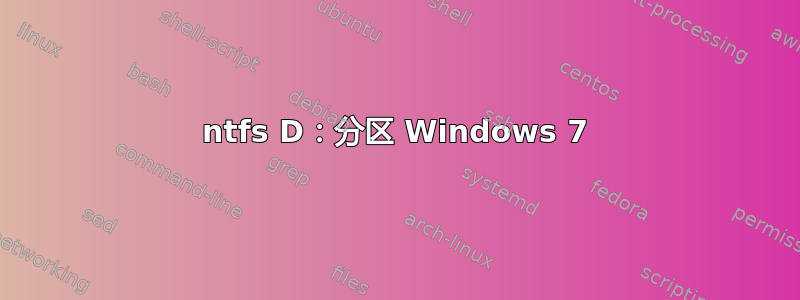
我也遇到过类似的问题,我在 Windows 7 上安装了 Ubuntu 12.10,我的所有文件都放在逻辑分区上,D:但无法从 Ubuntu 访问该分区。安装过程中,我选择加密硬盘。
D:我以前如何在 Windows 上获取我的文件?
以下是有关我的系统的一些有用信息:
块
/dev/sda1: UUID="fc91920a-ede7-43fb-a23a-17fb4c1537b0" TYPE="ext2"
/dev/sda5: UUID="6a5f9794-a72a-4c6c-bac0-66222cf38934" TYPE="crypto_LUKS"
/dev/mapper/sda5_crypt: UUID="AUw1wk-YEAG-v5Wz-PHIJ-B2vQ-1eAx-08fh2L" TYPE="LVM2_member"
/dev/mapper/ubuntu-root: UUID="9e03b2aa-2dfe-4b76-84f1-b8428272af21" TYPE="ext4"
/dev/mapper/cryptswap1: UUID="b778a1db-839f-45ef-9ee6-a9877b6054f4" TYPE="swap"
fdisk -l
Disk /dev/sda: 500.1 GB, 500107862016 bytes
255 heads, 63 sectors/track, 60801 cylinders, total 976773168 sectors
Units = sectors of 1 * 512 = 512 bytes
Sector size (logical/physical): 512 bytes / 512 bytes
I/O size (minimum/optimal): 512 bytes / 512 bytes
Disk identifier: 0x000e65a7
Device Boot Start End Blocks Id System
/dev/sda1 * 2048 499711 248832 83 Linux
/dev/sda2 501758 976771071 488134657 5 Extended
/dev/sda5 501760 976771071 488134656 83 Linux
Disk /dev/mapper/sda5_crypt: 499.8 GB, 499847790592 bytes
255 heads, 63 sectors/track, 60769 cylinders, total 976265216 sectors
Units = sectors of 1 * 512 = 512 bytes
Sector size (logical/physical): 512 bytes / 512 bytes
I/O size (minimum/optimal): 512 bytes / 512 bytes
Disk identifier: 0x2c677a96
Device Boot Start End Blocks Id System
Disk /dev/mapper/ubuntu-root: 495.6 GB, 495649292288 bytes
255 heads, 63 sectors/track, 60259 cylinders, total 968065024 sectors
Units = sectors of 1 * 512 = 512 bytes
Sector size (logical/physical): 512 bytes / 512 bytes
I/O size (minimum/optimal): 512 bytes / 512 bytes
Disk identifier: 0x95cabf50
Device Boot Start End Blocks Id System
Disk /dev/mapper/ubuntu-swap_1: 4143 MB, 4143972352 bytes
255 heads, 63 sectors/track, 503 cylinders, total 8093696 sectors
Units = sectors of 1 * 512 = 512 bytes
Sector size (logical/physical): 512 bytes / 512 bytes
I/O size (minimum/optimal): 512 bytes / 512 bytes
Disk identifier: 0x4ca7eb06
Disk /dev/mapper/ubuntu-swap_1 doesn't contain a valid partition table
Disk /dev/mapper/cryptswap1: 4143 MB, 4143972352 bytes
255 heads, 63 sectors/track, 503 cylinders, total 8093696 sectors
Units = sectors of 1 * 512 = 512 bytes
Sector size (logical/physical): 512 bytes / 512 bytes
I/O size (minimum/optimal): 512 bytes / 512 bytes
Disk identifier: 0xadfe8bcb
Device Boot Start End Blocks Id System
ls -la /dev/mapper/
total 0
drwxr-xr-x 2 root root 140 Jan 30 12:15 .
drwxr-xr-x 18 root root 4400 Jan 30 12:35 ..
crw------- 1 root root 10, 236 Jan 29 16:16 control
lrwxrwxrwx 1 root root 7 Jan 30 11:46 cryptswap1 -> ../dm-3
lrwxrwxrwx 1 root root 7 Jan 30 12:02 sda5_crypt -> ../dm-0
lrwxrwxrwx 1 root root 7 Jan 30 11:46 ubuntu-root -> ../dm-1
lrwxrwxrwx 1 root root 7 Jan 30 11:46 ubuntu-swap_1 -> ../dm-2
lvmdiskscan
/dev/ram0 [ 64.00 MiB]
/dev/mapper/sda5_crypt [ 465.52 GiB] LVM physical volume
/dev/ram1 [ 64.00 MiB]
/dev/sda1 [ 243.00 MiB]
/dev/ubuntu/root [ 461.61 GiB]
/dev/ram2 [ 64.00 MiB]
/dev/ubuntu/swap_1 [ 3.86 GiB]
/dev/ram3 [ 64.00 MiB]
/dev/mapper/cryptswap1 [ 3.86 GiB]
/dev/ram4 [ 64.00 MiB]
/dev/ram5 [ 64.00 MiB]
/dev/sda5 [ 465.52 GiB]
/dev/ram6 [ 64.00 MiB]
/dev/ram7 [ 64.00 MiB]
/dev/ram8 [ 64.00 MiB]
/dev/ram9 [ 64.00 MiB]
/dev/ram10 [ 64.00 MiB]
/dev/ram11 [ 64.00 MiB]
/dev/ram12 [ 64.00 MiB]
/dev/ram13 [ 64.00 MiB]
/dev/ram14 [ 64.00 MiB]
/dev/ram15 [ 64.00 MiB]
1 disk
20 partitions
1 LVM physical volume whole disk
0 LVM physical volumes
扫描
PV /dev/mapper/sda5_crypt VG ubuntu lvm2 [465.52 GiB / 48.00 MiB free]
Total: 1 [465.52 GiB] / in use: 1 [465.52 GiB] / in no VG: 0 [0 ]
答案1
看起来您可能在安装 Ubuntu 时选择擦除整个磁盘,而不仅仅是分区C:\(如果您确定它D:\不是单独的磁盘,尽管当时确实应该显示它)。
如果数据尚未被覆盖,您可以尝试恢复其中的一些。
请参阅以下详细信息:
答案2
我最近遇到了一个问题,以前我可以访问我的 NTFS 驱动器,但后来突然无法再访问它了。事实证明,如果将 Windows 系统置于挂起模式而不是关闭,那么我就无法访问 NTFS 驱动器,因此只需登录 Windows 并将其关闭,就可以再次在 Ubuntu 中使用。也许你可以试试这个?


