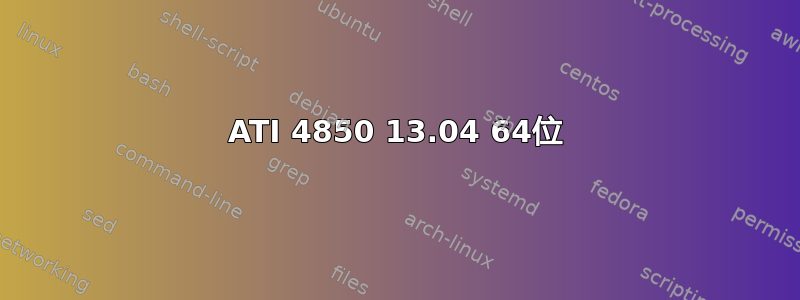
对于那些可以提供帮助的人,我猜你们以前已经多次见过这个问题的变体。然而,在尽我所能尝试使用各个页面上提到的各种修复方法后,我终于放弃了!问题是我无法运行 unity - 因为我无法在 13.04 中正确安装旧版驱动程序。当我sudo apt-get install fglrx-legacy在完成前 3 个步骤(似乎运行良好)后输入 step 时,我得到了以下输出:
$ sudo apt-get install fglrx-legacy
Reading package lists... Done
Building dependency tree
Reading state information... Done
The following extra packages will be installed:
fglrx-amdcccle-legacy fglrx-legacy-dev
The following NEW packages will be installed
fglrx-amdcccle-legacy fglrx-legacy fglrx-legacy-dev
0 upgraded, 3 newly installed, 0 to remove and 0 not upgraded.
Need to get 0 B/72.4 MB of archives.
After this operation, 24.6 kB of additional disk space will be used.
Do you want to continue [Y/n]? y
Selecting previously unselected package fglrx-legacy-dev.
(Reading database ... 201264 files and directories currently installed.)
Unpacking fglrx-legacy-dev (from .../fglrx-legacy-dev_2%3a8.97.100.7-makson1~raring2_amd64.deb) ...
Unpacking fglrx-legacy (from .../fglrx-legacy_2%3a8.97.100.7-makson1~raring2_amd64.deb) ...
One or more files have been altered since installation.
Uninstall will not be completed. See /etc/ati/fglrx-uninstall.log for details.
dpkg: error processing /var/cache/apt/archives/fglrx-legacy_2%3a8.97.100.7-makson1~raring2_amd64.deb (--unpack):
subprocess new pre-installation script returned error exit status 1
Selecting previously unselected package fglrx-amdcccle-legacy.
Unpacking fglrx-amdcccle-legacy (from .../fglrx-amdcccle-legacy_2%3a8.97.100.7-makson1~raring2_amd64.deb) ...
Errors were encountered while processing:
/var/cache/apt/archives/fglrx-legacy_2%3a8.97.100.7-makson1~raring2_amd64.deb
E: Sub-process /usr/bin/dpkg returned an error code (1)
任何帮助都非常感谢。我是 Ubuntu 新手。谢谢。
答案1
跑步:
sudo dpkg --configure --pending
并报告结果。这是一个包管理器问题,但如果您可以在系统上使用该驱动程序,我会感到惊讶。就 AMD 而言,您拥有的是旧硬件。当人们使用这些专有驱动程序时,属于这一类别的硬件似乎存在很多问题,因为 AMD 已经放弃了支持。
尝试使用开源驱动程序:
sudo apt-get install xserver-xorg-video-ati xserver-xorg-video-radeon
但请记住,当您尝试不同的驱动程序时,您应该一次只安装一个,否则就会出现麻烦。
答案2
运行以下命令:
sudo add-apt-repository ppa:makson96/fglrx
sudo apt-get update
sudo apt-get upgrade
sudo apt-get install fglrx-legacy
并重新启动计算机。
请注意,这些软件包不受 Ubuntu 官方支持,因此使用它们需要您自担风险。如果出现问题,您可以通过运行以下命令来清除软件包:
sudo apt-get install ppa-purge
sudo ppa-purge ppa:makson96/fglrx
答案3
Jay!我刚刚安装了全新的 13.04,在“系统设置 - 详细信息”中,我在“图形”中看到“AMD RV770 上的 Gallium 0.4”。我也有 ati 4850。你知道“AMD RV770 上的 Gallium 0.4”是什么吗?你找到在 12.04、12.10 或 13.04 上安装驱动程序的方法了吗?我尝试了很多方法在 12.04 和 12.10 上安装它们,但一次又一次失败了。我的操作系统性能很好,但在游戏中我有幻灯片,但在 Windows 上,同样的游戏运行得很好。
答案4
你可能想从 AMD 网站下载驱动程序。官方存储库中的驱动程序不是最新的,而且运行效果确实不佳。顺便说一下,fglrx不是与 AMD 提供的驱动程序相同。
新卡请点击这里:http://support.amd.com/us/kbarticles/Pages/AMDCatalyst13-3LINBetaDriver.aspx
这些是 Linux 的最新 Beta 驱动程序。
请参阅顶部答案/questions/18747/以了解安装。
对于 Radeon HD 4850,你需要这个:
http://support.amd.com/us/gpudownload/linux/legacy/Pages/legacy-radeon_linux.aspx
AMD Radeon HD 4000/3000/2000 系列 AMD Radeon HD 系列 AGP AMD Mobility Radeon HD 4000/3000/2000 系列


