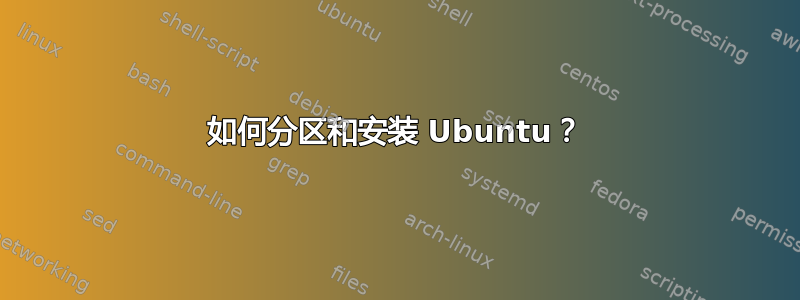
我使用 Ubuntu LIVE 12.04 LTS CD,因为我没有其他可用的操作系统。我的 Vista Home Premium 64 位系统反复崩溃,而且我无意再购买 Windows 操作系统。
这是我的问题:Ubuntu 只能从我创建的 CD 启动。
没有此设备,启动时 grub 救援错误 磁盘读取错误。
我在我的外部东芝硬盘上划分了超过 30 GB 的空间用于 Ubuntu 安装(我完全不知道我在这里做什么)。
论坛上说要尝试自己修复,但我看了太多有关安装问题的帖子,我的脑袋都“晕”了!
现在我陷入了困境……Vista 根本无法启动,甚至无法访问其上的文件。我不知道我在做什么,有一个红色“!”在我的主硬盘 (500 Gig) (NTFS) (未安装) 旁边,错误未在 GParted 中完整显示 - 我不知道如何复制该错误列表,并且它不可滚动。它确实说的是:
**Filesystem Check failed.
40186 clusters are referenced multiple times
NTFS is inconsistent. Run chkdsk /f on Windows then reboot it twice.
(嗯,这是否意味着在终端上,因为我无法加载窗口?我应该这样做还是情况会变得更糟?)
The usage of the /f parameter is very important.
No modification was and will be made to NTFS software until it gets repaired.**
Unable to read the contents of the file system.
The cause might be a missing software package.
The following list of software packages is required for NTFS...
这就是错误结束的地方,没有滚动,没有包列表。
就我的 USB 外置东芝硬盘 (1Tb) 卸载而言,我删除了 Ubuntu 文件并恢复到“未分配”的 32 Gig 分区,因此它是空的。但交换仍然存在。“扩展”(sbd2) 和交换 (sbd5) 在 GParted 中显示为已锁定(显示密钥)。
尝试安装 Ubuntu 12.04 LTS 后,无法启动,即使使用 BIOS 更改了启动驱动器...我将其卸载,但保留了交换,正如我在一些帖子中读到的那样。
我该怎么做才能解决这个烂摊子?
如果我将它安装在我的 HDD(500Gig)上并覆盖我的所有文件和程序,它会正常工作吗?还是我仍然会遇到这些问题?
这是我使用 sudo 获得的结果fdisk -l:
Disk /dev/sda: 500.1 GB, 500107862016 bytes
255 heads, 63 sectors/track, 60801 cylinders, total 976773168 sectors
Units = sectors of 1 * 512 = 512 bytes
Sector size (logical/physical): 512 bytes / 512 bytes
I/O size (minimum/optimal): 512 bytes / 512 bytes
Disk identifier: 0x97646c29
Device Boot Start End Blocks Id System
/dev/sda1 63 24579449 12289693+ b W95 FAT32
/dev/sda2 24579450 976771119 476095835 7 HPFS/NTFS/exFAT
Disk /dev/sdb: 1500.3 GB, 1500301910016 bytes
255 heads, 63 sectors/track, 182401 cylinders, total 2930277168 sectors
Units = sectors of 1 * 512 = 512 bytes
Sector size (logical/physical): 512 bytes / 512 bytes
I/O size (minimum/optimal): 512 bytes / 512 bytes
Disk identifier: 0x525d39b7
Device Boot Start End Blocks Id System
/dev/sdb1 * 2048 2849062911 1424530432 7 HPFS/NTFS/exFAT
/dev/sdb2 2849064958 2930276351 40605697 5 Extended
/dev/sdb5 2917697536 2930276351 6289408 82 Linux swap / Solaris
ubuntu@ubuntu:~$
更新:两个驱动器现已安装。新的 fdisk 结果是:
Disk /dev/sda: 500.1 GB, 500107862016 bytes
255 heads, 63 sectors/track, 60801 cylinders, total 976773168 sectors
Units = sectors of 1 * 512 = 512 bytes
Sector size (logical/physical): 512 bytes / 512 bytes
I/O size (minimum/optimal): 512 bytes / 512 bytes
Disk identifier: 0x97646c29
Device Boot Start End Blocks Id System
/dev/sda1 63 24579449 12289693+ b W95 FAT32
/dev/sda2 * 24579450 976771119 476095835 7 HPFS/NTFS/exFAT
Disk /dev/sdb: 1500.3 GB, 1500301910016 bytes
255 heads, 63 sectors/track, 182401 cylinders, total 2930277168 sectors
Units = sectors of 1 * 512 = 512 bytes
Sector size (logical/physical): 512 bytes / 512 bytes
I/O size (minimum/optimal): 512 bytes / 512 bytes
Disk identifier: 0x525d39b7
Device Boot Start End Blocks Id System
/dev/sdb1 2048 2849062911 1424530432 7 HPFS/NTFS/exFAT
/dev/sdb2 2849064958 2930276351 40605697 5 Extended
/dev/sdb5 2917697536 2930276351 6289408 82 Linux swap / Solaris
答案1
您的主引导记录已损坏。
放入您的 Vista 安装 CD。
启动到命令提示符。
输入“fdisk /mbr”并按 Enter。
重启。


