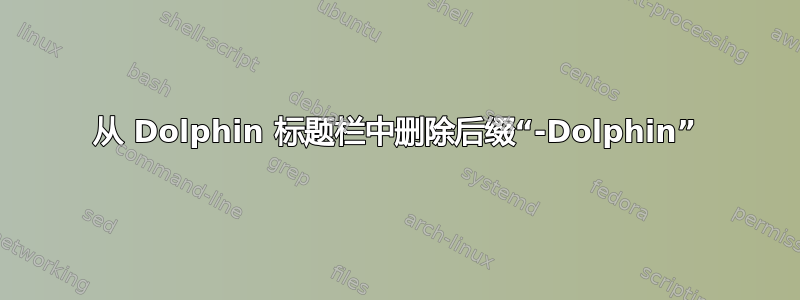
在 Kubuntu 中,如果我在 Home 文件夹中打开 Dolphin 窗口,标题栏将显示“Home - Dolphin”。我可以将其改为只显示“Home”吗?
答案1
海豚选项
:~$ dolphin --help
Usage: dolphin [Qt-options] [KDE-options] [options] [Url]
File Manager
Generic options:
--help Show help about options
--help-qt Show Qt specific options
--help-kde Show KDE specific options
--help-all Show all options
--author Show author information
-v, --version Show version information
--license Show license information
-- End of options
Options:
--select The files and directories passed as arguments will be selected.
--split Dolphin will get started with a split view.
Arguments:
Url Document to open
Qt 选项有:
--title 设置应用程序标题(caption)

使用 KDE 菜单编辑器,您可以设置 Dolphin 启动命令 -http://docs.kde.org/stable/en/kde-workspace/kmenuedit/
- - 编辑 - -
KDE 4.10 及更高版本支持脚本标题操作/剥离。
功能要求:http://forum.kde.org/viewtopic.php?f=111&t=110113. 缺陷/愿望:https://bugs.kde.org/show_bug.cgi?id=308995
使用 KDE 4.11 测试:
在编辑文件之前请先备份它们;)
编辑 /usr/share/kde4/apps/kwin/stripTitle.js 并将 Dolphin 添加到列表中。

通过运行以下命令启用标题操作:
kwriteconfig --file kwinrc --group Windows --key CondensedTitle true
它将在 kwinrc 中添加一行

有关 kwriteconfig 的更多信息:
:~$ kwriteconfig --help
Usage: kwriteconfig [Qt-options] [KDE-options] [options] value
Write KConfig entries - for use in shell scripts
Generic options:
--help Show help about options
--help-qt Show Qt specific options
--help-kde Show KDE specific options
--help-all Show all options
--author Show author information
-v, --version Show version information
--license Show license information
-- End of options
Options:
--file <file> Use <file> instead of global config
--group <group> Group to look in. Use repeatedly for nested groups. [KDE]
--key <key> Key to look for
--type <type> Type of variable. Use "bool" for a boolean, otherwise it is treated as a string
Arguments:
value The value to write. Mandatory, on a shell use '' for empty
重新启动 - 此时 Dolphin 标题仅显示目录信息。


