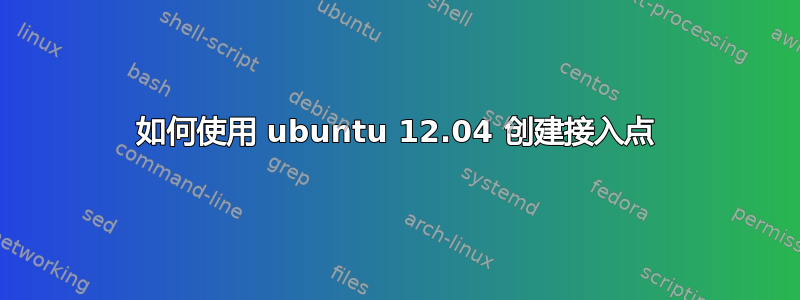
有没有什么方法可以将我的笔记本配置为台式电脑、平板电脑和手机的接入点,通过我与邻居共享的互联网连接,而该连接只能从我家的阳台进行连接?
答案1
这是我现在正在使用的教程,我与你分享。感谢XDA 开发人员。
打开终端并粘贴为
sudo apt-get install hostapd dnsmasq然后将它们一一粘贴。
sudo service hostapd stop sudo service dnsmasq stop sudo update-rc.d hostapd disable sudo update-rc.d dnsmasq disable之后粘贴为
sudo gedit /etc/dnsmasq.conf
并粘贴这些行
# Bind to only one interface
bind-interfaces
# Choose interface for binding
interface=wlan0
# Specify range of IP addresses for DHCP leasses
dhcp-range=192.168.150.2,192.168.150.10
再说一遍
sudo gedit /etc/hostapd.conf
粘贴此
# Define interface
interface=wlan0
# Select driver
driver=nl80211
# Set access point name
ssid=myhotspot
# Set access point harware mode to 802.11g
hw_mode=g
# Set WIFI channel (can be easily changed)
channel=6
# Enable WPA2 only (1 for WPA, 2 for WPA2, 3 for WPA + WPA2)
wpa=2
wpa_passphrase=mypassword
现在打开文本编辑器并粘贴
#!/bin/bash
# Start
# Configure IP address for WLAN
sudo ifconfig wlan0 192.168.150.1
# Start DHCP/DNS server
sudo service dnsmasq restart
# Enable routing
sudo sysctl net.ipv4.ip_forward=1
# Enable NAT
sudo iptables -t nat -A POSTROUTING -o ppp0 -j MASQUERADE
# Run access point daemon
sudo hostapd /etc/hostapd.conf
# Stop
# Disable NAT
sudo iptables -D POSTROUTING -t nat -o ppp0 -j MASQUERADE
# Disable routing
sudo sysctl net.ipv4.ip_forward=0
# Disable DHCP/DNS server
sudo service dnsmasq stop
sudo service hostapd stop
并使用任何 script.sh 名称保存它并执行以下操作
chmod +x scriptname.sh
./scriptname.sh
这样你就拥有一个 wifi 接入点。
注意:ssid=myhotspot
通过在那里编辑来设置您想要的接入点名称。
wpa_passphrase=mypassword
您可以在这里根据需要设置密码。
sudo iptables -t nat -A POSTROUTING -o ppp0 -j MASQUERADE
更改ppp0为您将从中访问互联网的连接。
sudo iptables -D POSTROUTING -t nat -o ppp0 -j MASQUERADE
这里也进行同样的改变。
我们已经准备出发了。


