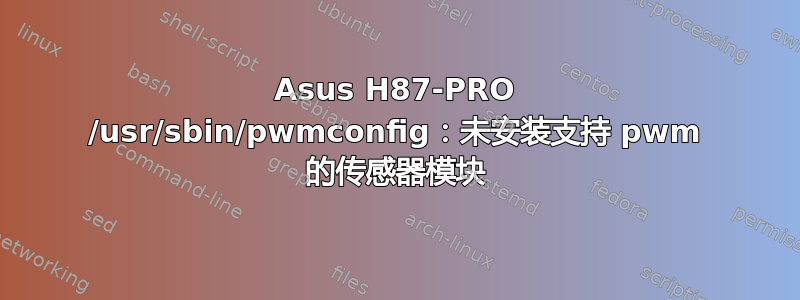
在华硕 H87-PRO 上:
$ sudo pwmconfig
# pwmconfig revision 5857 (2010-08-22)
(...)
/usr/sbin/pwmconfig: There are no pwm-capable sensor modules installed
以下是 $ 传感器的输出:
acpitz-virtual-0
Adapter: Virtual device
temp1: +27.8°C (crit = +97.0°C)
temp2: +29.8°C (crit = +97.0°C)
coretemp-isa-0000
Adapter: ISA adapter
Physical id 0: +40.0°C (high = +86.0°C, crit = +92.0°C)
Core 0: +32.0°C (high = +86.0°C, crit = +92.0°C)
Core 1: +33.0°C (high = +86.0°C, crit = +92.0°C)
Core 2: +40.0°C (high = +86.0°C, crit = +92.0°C)
Core 3: +31.0°C (high = +86.0°C, crit = +92.0°C)
pkg-temp-0-virtual-0
Adapter: Virtual device
temp1: +41.0°C
我需要/应该尝试吗https://github.com/ambrosa/Asus-P8P67-Ubuntu-lm-sensors-driver?
我是否需要一些 acpi_osi=... (Linux?) 或 acpi_enforce_resources=... (lax?) 启动选项?
我需要在这个主板上安装 sensord read-edid i2c-tools 吗?
我是否需要在 BIOS 中执行某些操作来“允许”操作系统控制风扇?
答案1
您可以发布输出吗sudo sensors-detect?
编辑:没关系。我读了你链接的 pastbin(完全错过了)。它似乎sensors-detect无法完全识别你的 Super I/O 芯片。根据这Super I/O 是 Nuvoton(原 Winbond)NCT 5538D。芯片 ID 似乎与 NCT6775 系列相同。您可以从以下位置下载驱动程序这里,这是该内核模块维护者的 github 链接(下载链接)。
然后执行以下操作:
cd /path/to/directory/you/saved/the/file
tar xzvf master.tar.gz
sudo make
sudo make install
modprobe hwmon
modprobe nct6775
然后,检查以确保你所做的一切都正确无误:
lsmod | grep nct
输出看起来应类似于[this][3]:
user@computer:/# lsmod | grep nct
nct6775 44104 0
hwmon_vid 12388 1 nct6775
然后运行sudo pwmconfig,希望一切顺利。
答案2
您需要将 acpi_enforce_resources=lax 添加到内核命令行,并将该模块添加到 modprobe 中sudo sensors-detect(如果我没记错的话,它会建议您将其添加到 /etc/modules 中)。


