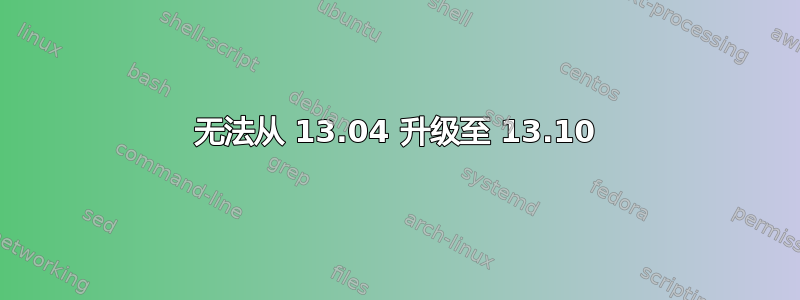
更新到 13.10 时,我收到以下错误,但在任何地方都找不到对它的引用
Hit http://archive.canonical.com quantal/partner i386 Packages
W: Failed to fetch http://mirror.overthewire.com.au/ubuntu/dists/raring/Release Unable to find expected entry 'main/binary-i386ls/Packages' in Release file (Wrong sources.list entry or malformed file)
W: Failed to fetch http://mirror.overthewire.com.au/ubuntu/dists/raring-updates/Release Unable to find expected entry 'main/binary-i386ls/Packages' in Release file (Wrong sources.list entry or malformed file)
W: Failed to fetch http://mirror.overthewire.com.au/ubuntu/dists/raring-backports/Release Unable to find expected entry 'main/binary-i386ls/Packages' in Release file (Wrong sources.list entry or malformed file)
W: Failed to fetch http://mirror.overthewire.com.au/ubuntu/dists/raring-security/Release Unable to find expected entry 'main/binary-i386ls/Packages' in Release file (Wrong sources.list entry or malformed file)
W: Failed to fetch http://extras.ubuntu.com/ubuntu/dists/raring/Release Unable to find expected entry 'main/binary-i386ls/Packages' in Release file (Wrong sources.list entry or malformed file)
W: Failed to fetch http://archive.canonical.com/ubuntu/dists/raring/Release Unable to find expected entry 'partner/binary-i386ls/Packages' in Release file (Wrong sources.list entry or malformed file)
W: Failed to fetch http://archive.canonical.com/ubuntu/dists/quantal/Release Unable to find expected entry 'partner/binary-i386ls/Packages' in Release file (Wrong sources.list entry or malformed file)
E: Some index files failed to download. They have been ignored, or old ones used instead.
我们将非常感激您的建议。
罗恩
以下是建议的结果
1 # deb cdrom:[Ubuntu 12.10 _Quantal Quetzal_ - Release i386 (20121017.2)]/ quantal main restricted
2 # deb cdrom:[Ubuntu 12.04 LTS _Precise Pangolin_ - Release i386 (20120423)]/ precise main restricted
3
4 # See http://help.ubuntu.com/community/UpgradeNotes for how to upgrade to
5 # newer versions of the distribution.
6 deb http://mirror.overthewire.com.au/ubuntu/ raring main restricted
7 deb-src http://mirror.overthewire.com.au/ubuntu/ raring main restricted
8
9 ## Major bug fix updates produced after the final release of the
10 ## distribution.
11 deb http://mirror.overthewire.com.au/ubuntu/ raring-updates main restricted
12 deb-src http://mirror.overthewire.com.au/ubuntu/ raring-updates main restricted
13
14 ## N.B. software from this repository is ENTIRELY UNSUPPORTED by the Ubuntu
15 ## team. Also, please note that software in universe WILL NOT receive any
16 ## review or updates from the Ubuntu security team.
17 deb http://mirror.overthewire.com.au/ubuntu/ raring universe
18 deb-src http://mirror.overthewire.com.au/ubuntu/ raring universe
19 deb http://mirror.overthewire.com.au/ubuntu/ raring-updates universe
20 deb-src http://mirror.overthewire.com.au/ubuntu/ raring-updates universe
21
22 ## N.B. software from this repository is ENTIRELY UNSUPPORTED by the Ubuntu
23 ## team, and may not be under a free licence. Please satisfy yourself as to
24 ## your rights to use the software. Also, please note that software in
25 ## multiverse WILL NOT receive any review or updates from the Ubuntu
26 ## security team.
27 deb http://mirror.overthewire.com.au/ubuntu/ raring multiverse
28 deb-src http://mirror.overthewire.com.au/ubuntu/ raring multiverse
29 deb http://mirror.overthewire.com.au/ubuntu/ raring-updates multiverse
30 deb-src http://mirror.overthewire.com.au/ubuntu/ raring-updates multiverse
31
32 ## N.B. software from this repository may not have been tested as
33 ## extensively as that contained in the main release, although it includes
34 ## newer versions of some applications which may provide useful features.
35 ## Also, please note that software in backports WILL NOT receive any review
36 ## or updates from the Ubuntu security team.
37 deb http://mirror.overthewire.com.au/ubuntu/ raring-backports main restricted universe multiverse
38 deb-src http://mirror.overthewire.com.au/ubuntu/ raring-backports main restricted universe multiverse
39
40 deb http://mirror.overthewire.com.au/ubuntu/ raring-security main restricted
41 deb-src http://mirror.overthewire.com.au/ubuntu/ raring-security main restricted
42 deb http://mirror.overthewire.com.au/ubuntu/ raring-security universe
43 deb-src http://mirror.overthewire.com.au/ubuntu/ raring-security universe
44 deb http://mirror.overthewire.com.au/ubuntu/ raring-security multiverse
45 deb-src http://mirror.overthewire.com.au/ubuntu/ raring-security multiverse
46
47 ## Uncomment the following two lines to add software from Canonical's
48 ## 'partner' repository.
49 ## This software is not part of Ubuntu, but is offered by Canonical and the
50 ## respective vendors as a service to Ubuntu users.
51 deb http://archive.canonical.com/ubuntu raring partner
52 # deb-src http://archive.canonical.com/ubuntu precise partner
53
54 ## This software is not part of Ubuntu, but is offered by third-party
55 ## developers who want to ship their latest software.
56 deb http://extras.ubuntu.com/ubuntu raring main
57 deb-src http://extras.ubuntu.com/ubuntu raring main
58
59 # See http://help.ubuntu.com/community/UpgradeNotes for how to upgrade to
60 # newer versions of the distribution.
61
62 ## Major bug fix updates produced after the final release of the
63 ## distribution.
64
65 ## N.B. software from this repository is ENTIRELY UNSUPPORTED by the Ubuntu
66 ## team. Also, please note that software in universe WILL NOT receive any
67 ## review or updates from the Ubuntu security team.
68
69 ## N.B. software from this repository is ENTIRELY UNSUPPORTED by the Ubuntu
70 ## team, and may not be under a free licence. Please satisfy yourself as to
71 ## your rights to use the software. Also, please note that software in
72 ## multiverse WILL NOT receive any review or updates from the Ubuntu
73 ## security team.
74
75 ## N.B. software from this repository may not have been tested as
76 ## extensively as that contained in the main release, although it includes
77 ## newer versions of some applications which may provide useful features.
78 ## Also, please note that software in backports WILL NOT receive any review
79 ## or updates from the Ubuntu security team.
80
81
82 ## Uncomment the following two lines to add software from Canonical's
83 ## 'partner' repository.
84 ## This software is not part of Ubuntu, but is offered by Canonical and the
85 ## respective vendors as a service to Ubuntu users.
86 deb http://archive.canonical.com/ubuntu quantal partner
87 # deb-src http://archive.canonical.com/ubuntu quantal partner
88
89 ## This software is not part of Ubuntu, but is offered by third-party
90 ## developers who want to ship their latest software.
/etc/apt/sources.list.d/plexmediaserver.list
1 deb http://plex.r.worldssl.net/PlexMediaServer/ubuntu-repo lucid main
/etc/apt/sources.list.d/private-ppa.launchpad.net_commercial-ppa-uploaders_plexmediaserver_ubuntu.list
1 # deb https://private-ppa.launchpad.net/commercial-ppa-uploaders/plexmediaserver/ubuntu precise main #Added by software-center; credentials stored in /etc/apt/auth.conf disabled on upgrade to raring
/etc/apt/sources.list.d/stebbins-handbrake-releases-quantal.list
1 # deb http://ppa.launchpad.net/stebbins/handbrake-releases/ubuntu raring main # disabled on upgrade to raring
2 # deb-src http://ppa.launchpad.net/stebbins/handbrake-releases/ubuntu raring main # disabled on upgrade to raring
运行第二个建议后,我收到此错误
W:获取失败http://au.archive.ubuntu.com/ubuntu/dists/raring/Release 无法在 Release 文件中找到预期条目“main/binary-i386ls/Packages”(错误的 sources.list 条目或格式错误的文件)
W:获取失败http://au.archive.ubuntu.com/ubuntu/dists/raring-security/Release 无法在 Release 文件中找到预期条目“main/binary-i386ls/Packages”(错误的 sources.list 条目或格式错误的文件)
W:获取失败http://au.archive.ubuntu.com/ubuntu/dists/raring-updates/Release 无法在 Release 文件中找到预期条目“main/binary-i386ls/Packages”(错误的 sources.list 条目或格式错误的文件)
W:获取失败http://au.archive.ubuntu.com/ubuntu/dists/raring-backports/Release 无法在 Release 文件中找到预期条目“main/binary-i386ls/Packages”(错误的 sources.list 条目或格式错误的文件)
E:部分索引文件下载失败。它们已被忽略或使用旧文件代替。
答案1
由于解释从这个格式错误的文件(sources.list)中删除什么内容需要很长时间,所以我将给你一组命令:
1)备份当前的 sources.list
2)移动 sources.list.d 文件夹并创建一个新文件夹。清理。
3)下载正确的(生成的)sources.list 文件并替换旧文件。
4)进行完整的系统更新,以便所有软件包都是最新的。
打开终端并执行以下命令(从这里逐个复制粘贴)
sudo cp /etc/apt/sources.list /etc/apt/sources.list.old
sudo mv /etc/apt/sources.list.d/ ~/sources.list.d-old/
sudo mkdir /etc/apt/sources.list.d/
sudo wget "http://pastebin.com/raw.php?i=UUKLVKek" -O /etc/apt/sources.list
sudo apt-get update;sudo apt-get dist-upgrade
如果更新完成且没有错误,重新启动电脑并尝试升级到 13.10。
由于 Ubuntu 13.04 已经到达 EOL(生命周期结束),存储库将被移动(我不知道什么时候) 旧版本,因此上述命令在不久的将来将不再有效。如需 EOL 升级,请访问社区 wiki - EOL 升级


