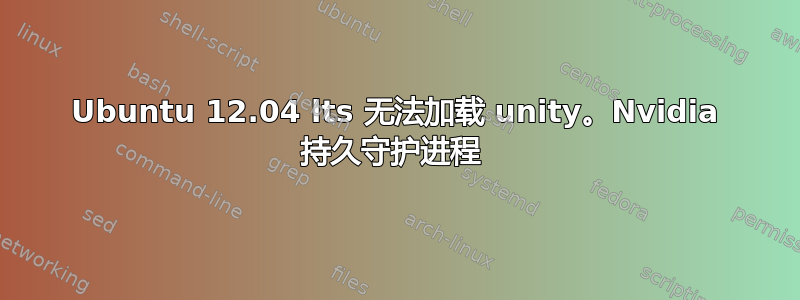
当我安装 nvidia 驱动程序时,Ubuntu 12.04 无法启动。
当我的笔记本电脑上安装了 ubuntu 12.04 LTS 而没有安装驱动程序时,一切都运行正常。但是当我安装 nvidia 驱动程序和 bumblebbee 时,它启动到终端。我该怎么办?这些是我通过恢复模式启动 Ubuntu 时遇到的错误。因为当我不进入 GRUB 时,我进入了低图形模式。
could not write bytes: broken pipe
could not write bytes: bad file descriptor
Nvidia Persistence daemon [fail]
I’ve a asus ux32vd with i7 and NVIDIA [GeForce GT 620M]
我花了一周时间在谷歌上搜索。我找到的解决方案都没有帮助。请帮忙 :)
答案1
好的。这是更新。我能够在启用图形的情况下加载我的系统。在我发布这个问题后,我重新安装了我的 Ubuntu。我安装了 Ubuntu 12.04 LTS 64 位。然后我按照这个安装了 bumblebee邮政一切正常,直到我使用以下命令安装了 freeglut3:
sudo apt-get install freeglut3 freeglut3-dev
我注意到它要求删除很多与 x-server 相关的文件和库。(我只是从它要求删除的文件的名称推断出这一点)。我确认了。安装 freglut3 后,我重新启动系统,再次遇到同样的问题。
could not write bytes: broken pipe
could not write bytes: bad file descriptor
Nvidia Persistence daemon [fail]
我决定尝试清除 nvidia 和 bumblebee 并重新安装它们,希望它能重新加载 freeglut3 删除的文件。
sudo apt-get remove --purge nvidia*
sudo apt-get --purge remove bumblebee
之后我添加了包含最新 nvidia 驱动程序的存储库并安装了它们。
sudo add-apt-repository ppa:xorg-edgers/ppa
sudo apt-get update
sudo apt-get install nvidia-331
安装完成后没有重新启动我已经安装了 bumblebee
sudo apt-get install bumblebee
我已经重新启动,我的系统又开始工作了!不幸的是,每次更新或新安装涉及“X”文件时,我都必须这样做。希望这篇文章能对某些人有所帮助。问候。


