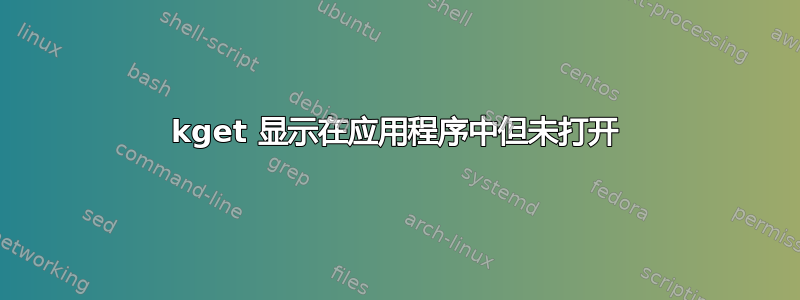
我在终端中运行了命令 kget,它显示以下输出 nitesh@nitesh:~$ kget QDBusConnection: 在 QCoreApplication 之前创建了会话 D-Bus 连接。应用程序可能行为不当。 kget 已在运行! QDBusConnection: 在 QCoreApplication 之前创建了会话 D-Bus 连接。应用程序可能行为不当。我该如何停止它,我还运行了命令 sudo top,但它没有显示正在运行 kget,请帮助我
答案1
对于我来说ps -aux(或类似情况)做显示 kget 正在运行,但窗口不会显示。几天前它一直运行良好,没有任何变化,只是在调用应用程序时停止显示 kget 窗口(从 Kubuntu 上的 Firefox 37 中的 flashgot 插件)。
解决办法是编辑kgetrc,例如nano ~/.kde/share/config/kgetrc,并将行改为ShowMain=false。ShowMain=true但是,重启后我发现这在某个时候被恢复了。
我的 kget 在命令行启动时给出以下内容:
k1410:~$ kget
QDBusConnection: session D-Bus connection created before QCoreApplication. Application may misbehave.
QDBusConnection: session D-Bus connection created before QCoreApplication. Application may misbehave.
KGlobal::locale(): Warning your global KLocale is being recreated with a valid main component instead of a fake component, this usually means you tried to call i18n related functions before your main component was created. You should not do that since it most likely will not work
QWidget::insertAction: Attempt to insert null action
QWidget::insertAction: Attempt to insert null action
通常killall kget需要终止隐藏的应用程序;然后只需kget从命令行或从应用程序菜单中选择即可按预期工作。
如果你有和我一样的问题,那么你需要追踪重置 kgetrc 的原因(例如参见https://stackoverflow.com/questions/8672039/see-what-process-last-touched-a-file并查看auditd包和auditctl工具);一种解决方法可能是将 kgetrc 设置为只读,例如chmod a-w ~/.kde/share/config/kgetrc。


