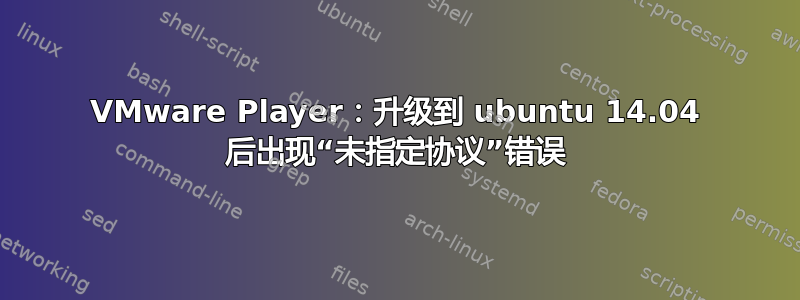
我已在 Ubuntu 13.10 中安装了“VMware-Player-6.0.1-1379776.x86_64.bundle”。今天我升级到 Ubuntu 14.4 LTS。现在,当我尝试启动 VMware Player 时,它会显示一个消息框:
Before you can run vmware several modules mush be compiled, and loaded into the running kernel
我按下了“安装”按钮。但是出现错误,无法启动。
因此我尝试通过输入以下内容重新安装它:
./VMware-Player-6.0.1-1379776.x86_64.bundle
现在显示,
Extracting VMware Installer...done.
Gtk-Message: Failed to load module "overlay-scrollbar": liboverlay-scrollbar.so: cannot open shared object file: No such file or directory
Gtk-Message: Failed to load module "unity-gtk-module": libunity-gtk-module.so: cannot open shared object file: No such file or directory
No protocol specified
No protocol specified
[######################################################################] 100%
The system is up to date. Nothing has been modified.
我如何启动 VMware Player,我现在需要安装什么?我的 win8 正在使用 VMware Player。请帮帮我。
答案1
下载新的VMware 播放器 6.02,与 ubuntu 14.04 配合良好。


