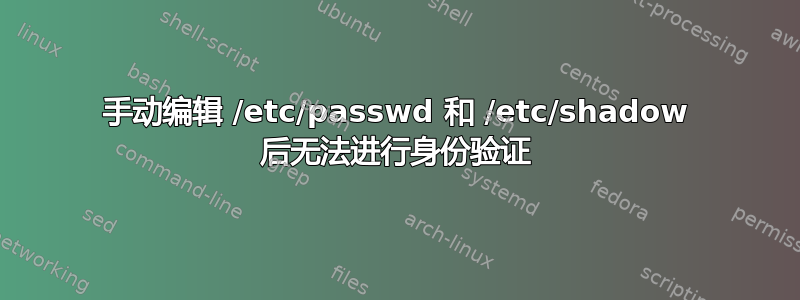
在 Scientific Linux 6.4 上(如 CentOs6.4)
配置新服务器时,我手动编辑了文件/etc/shadow以复制密码。
现在我只能以 root 用户身份登录,不能使用任何其他用户。
在启动时服务器不显示登录消息。
我把以前的影子文件和密码以及组 gshadow 放进去,但没有成功
列出文件权限:
---------- 1 root root 9 July 1501 11:47 shadow
----------. 1 root root 9 July 1445 11:46 shadow-
---------- 1 root root 914 July 9 11:46 gshadow
----------. 1 root root 901 July 9 11:46 gshadow-
-rw-r--r-- 1 root root 9 July 2835 11:46 passwd
-rw-r--r--. 1 root root 9 July 2774 11:46 passwd-
-rw-r--r-- 1 root root 9 July 1107 11:46 group
-rw-r--r--. 1 root root 9 July 1091 11:46 group-
如果我尝试以普通用户身份登录,我会收到以下消息:/ bin / bash:权限被拒绝
不允许使用 SELinux
显示/var/log/boot此消息:
Start di uuidd: runuser: /bin/bash: Permission denied
Start sendmail: 451 4.0.0 /etc/mail/sendmail.cf: line 93: fileclass: cannot open '/etc/mail/local-host-names': Group writable directory
451 4.0.0 /etc/mail/sendmail.cf: line 603: fileclass: cannot open '/etc/mail/trusted-users': Group writable directory
Start di sm-client: /etc/mail/submit.cf: line 556: fileclass: cannot open '/etc/mail/trusted-users': Group writable directory
can not chdir(/var/spool/clientmqueue/): Permission denied
Program mode requires special privileges, e.g., root or TrustedUser.
我做错了什么?
答案1
永远不要手动编辑任何系统文件除非你很清楚它们的作用和正确的格式。
通过手动编辑任何复制的文件,您已经破坏了它们的内容,并重置了原始文件的权限(感谢上帝您进行了备份)。我不知道 CentOS 的默认配置,但这可能也可能不会(考虑到系统状态不佳)求助。如果没有,请尝试至少授予 root 对这些文件的读取权限。


