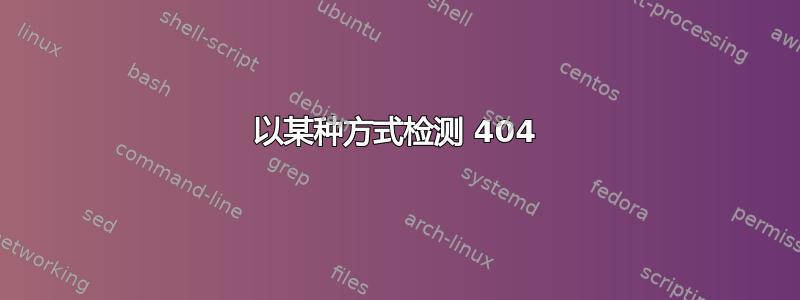
我在家里一直开着我的电脑。有时,当我在工作时,我的电脑无法加载我想要加载的页面。我必须 ssh 到它,然后重新启动/重启浏览器。这真的很烦人,我正在尝试找到一种更简单的方法来做到这一点。我想过截取一张屏幕截图,并以某种方式尝试检查它是否看起来像我之前截取的 404 页面。但这可能会占用我的系统资源太多。
我尝试用 捕捉页面标题xdotool,但是失败了。
有没有办法检测 404 页面?我在 Ubuntu 上使用 chromium 浏览器。由于我的互联网连接/计算机,这些网页无法从我的计算机访问。网页始终处于打开状态,但有时由于连接问题,浏览器会显示 404 页面,上面有一个小恐龙。这是我的 xdotool 代码:
#!/usr/local/bin/xdotool
a=`xdotool search "http://a.com is not available - Chromium" | head -1`
if [[ $a ]]; then
echo "yes"
else
echo "nope"
fi
答案1
怎么样wget?
三个示例:一个指向不存在的页面,一个指向不允许下载的现有页面,以及一个可以运行的页面。
获得https://askubuntu.com/testfor404
--2014-05-09 22:06:20-- https://askubuntu.com/testfor404
Resolving askubuntu.com (askubuntu.com)... 198.252.206.24
Connecting to askubuntu.com (askubuntu.com)|198.252.206.24|:80... connected.
HTTP request sent, awaiting response... 404 Not Found
2014-05-09 22:06:21 ERROR 404: Not Found.
获得https://askubuntu.com/reputation
--2014-05-09 22:07:11-- https://askubuntu.com/reputation
Resolving askubuntu.com (askubuntu.com)... 198.252.206.24
Connecting to askubuntu.com (askubuntu.com)|198.252.206.24|:80... connected.
HTTP request sent, awaiting response... 403 Forbidden
2014-05-09 22:07:11 ERROR 403: Forbidden.
--2014-05-09 22:07:36-- https://askubuntu.com/
Resolving askubuntu.com (askubuntu.com)... 198.252.206.24
Connecting to askubuntu.com (askubuntu.com)|198.252.206.24|:80... connected.
HTTP request sent, awaiting response... 200 OK
Length: 69629 (68K) [text/html]
Saving to: ‘index.html’
100%[======================================>] 69.629 257KB/s in 0,3s
2014-05-09 22:07:36 (257 KB/s) - ‘index.html’ saved [69629/69629]
如果输出显示“ERROR 404:未找到”,则该命令可以扩展为显示“true”或“false”。
该选项--delete-after将在下载index.html后将其删除。--spider标志将在不下载的情况下检查页眉/状态。


