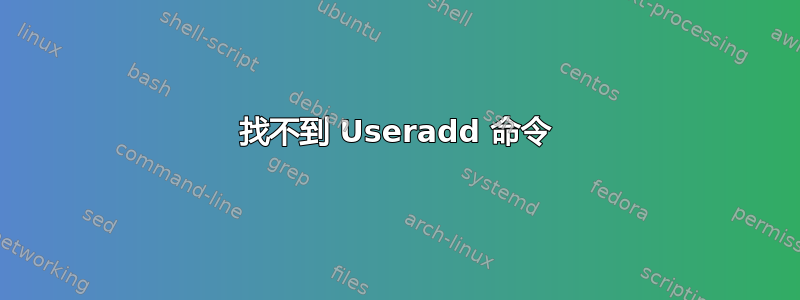
我正在尝试制作一个脚本,让测试用户拥有主目录和他所需的权限,但每次运行脚本时都会出现以下错误:
/home/thomas/Scripts/CreateUser.sh: line 2: useradd: command not found
passwd: user 'password' does not exist
/home/thomas/Scripts/CreateUser.sh: line 4: mkhomedir_helper: command not found
chmod: cannot access ‘/home/Test/’: No such file or directory
脚本:
#!/bin/bash
useradd Test
passwd password
mkhomedir_helper Test
chmod 700 /home/Test/
我是linux新手,不知道为什么会出现这种情况,有什么解决办法吗?
答案1
您的脚本应如下所示:
#!/bin/bash
/usr/sbin/useradd -m -d /home/Test/ -s /bin/bash Test
echo -e "password\npassword" | passwd Test
chmod 700 /home/Test/
错误的原因是它/usr/sbin很可能不在您运行脚本的帐户的 $PATH 变量中。


