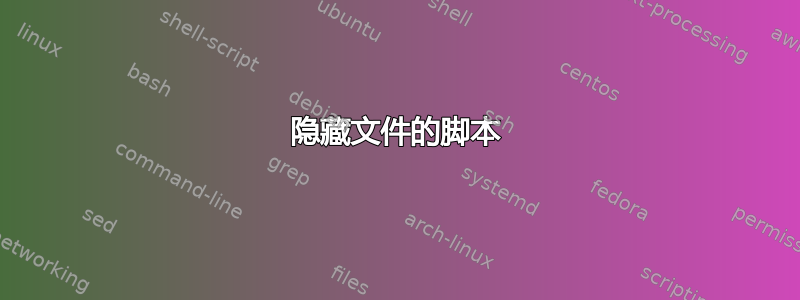
最近发现了一个隐藏桌面文件和文件夹的脚本,下面是脚本:
#!/bin/bash
#
cd /home/ramvignesh/Desktop
for f in `ls`; do
mv "$f" ".$f"
done
该脚本无法正常工作。它不会隐藏名称中包含空格的文件。例如,如果我有一个名为“无标题文档”的文件,我会收到以下错误。...
mv: cannot stat ‘Untitled’: No such file or directory
mv: cannot stat ‘Document’: No such file or directory
请告诉我为什么脚本会这样运行。有人能帮我修改一下脚本吗?提前谢谢了。
答案1
您发现的脚本在解析ls命令输出时存在缺陷(您可以阅读为什么不应该ls在脚本中使用这里)。
更好的方法是使用find命令并将其输出通过管道传输到xargs。
由于在原始脚本中,您要对特定目录中的文件进行操作,因此我相应地定制了命令。导航到要隐藏文件的目录并运行下面的部分:
find . -maxdepth 1 -type f ! -name ".*" -printf "%f\0" | xargs -0 -I file mv file .file
这是我的主目录中的一个小演示。我创建了 3 个文件并使用上述命令隐藏它们。
$ touch file1 file2 file3
$ find . -maxdepth 1 -type f ! -name ".*" -printf "%f\0" | xargs -0 -I file mv file .file
$ ls -a
./ .bash_logout Desktop/ .file1 .gnupg/ .macromedia/ Pictures/ .ssh/ .xsession-errors
../ .bashrc .dmrc .file2 .ICEauthority .mkshrc .profile Templates/ .xsession-errors.old
.adobe/ .cache/ Documents/ .file3 .lesshst .mozilla/ .psensor/ Videos/
.bash_history .config/ Downloads/ .gconf/ .local/ Music/ Public/ .Xauthority
以上适用于文件。要使其适用于目录,只需更改-type f为-type d。
演示:
$ ls
dirone/ dirthree/ dirtwo/
$ find . -maxdepth 1 -type d ! -name ".*" -printf "%f\0" | xargs -0 -I file mv file .file
$ ls
$ ls -a
./ ../ .dirone/ .dirthree/ .dirtwo/
答案2
使用rename一个名为 的小脚本hide_desktop_files。
#!/bin/bash
dir="$PWD"
cd ~/Desktop
rename 's/(.*)/.$1/' *
cd "$dir"
例子
% ls -ogla ~/Desktop
total 92
drwxr-xr-x 3 4096 Aug 15 20:45 .
drwxr-xr-x 236 86016 Aug 15 20:46 ..
-rw-rw-r-- 1 0 Aug 15 20:45 bar
-rw-rw-r-- 1 0 Aug 15 20:45 foo
drwxrwxr-x 2 4096 Aug 15 20:45 .foo
% ./hide_desktop_files
rename(bar, .bar)
foo not renamed: .foo already exists
% ls -ogla ~/Desktop
total 92
drwxr-xr-x 3 4096 Aug 15 20:45 .
drwxr-xr-x 236 86016 Aug 15 20:47 ..
-rw-rw-r-- 1 0 Aug 15 20:45 bar
-rw-rw-r-- 1 0 Aug 15 20:45 foo
drwxrwxr-x 2 4096 Aug 15 20:45 .foo


