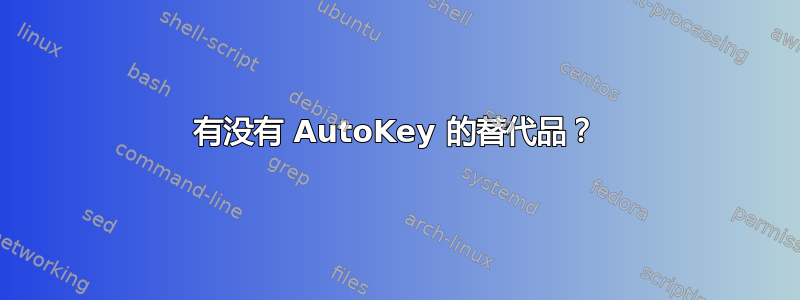
这个问题已经问过了这里7 个月了,但一直没有正确答案。所以我想再问一次:有没有 AutoKey 的替代品,当输入特定缩写时,它会执行文本扩展?我的问题是,当我在 Thunderbird 中使用此功能时,AutoKey 会随机跳过字母,而在文本编辑器中它总是正常工作。这个问题从 Ubuntu 13.10 开始出现。
答案1
Snippy 对我来说似乎很好用。没有 GUI,但功能齐全。很高兴我终于找到了替代品。
该链接还在评论中提到了另一种选择。
Snippy 本身可通过 tinyurl 访问,安装如下:
curl -L "http://tinyurl.com/o9d6ch5" > snippy.sh
chmod 755 snippy.sh
./snippy.sh
另外,似乎有一个增强版本位于在 github 上
安装工作相同。
答案2
Snippy 确实被证明是一个非常好的主意,现在我的桌面上有一个脚本菜单。
然而,重组被证明是必要的,因为 xdotool 现在不能很好地处理窗口名称(我尝试了所有可能的解决方案 - 我的操作系统是 Ubuntu 22.04 w/XFCE)。
我只保留了dmenu:
#!/bin/bash
# snippy re-engineered
DIR=${HOME}/.snippy
APPS="dmenu"
DMENU_ARGS="-b"
TERMINAL=tilix # change to your favorite
init(){
for APP in $APPS; do
which $APP >/dev/null 2>&1 || {
read -p "install the following required utils? : $APPS (y/n)" reply
if [ "$reply" == "y" ]; then
sudo apt install --assume-yes ${APPS};
fi
}
done
if [ ! -d "$DIR" ]; then
echo -e "created $DIR\n";
mkdir "$DIR";
printf 'hi it is $(date)' > "$DIR""/test";
fi
return 0
}
run(){
# Use the filenames in the snippy directory as menu entries.
cd ${DIR}
# Get the menu selection from the user.
FILE=`find -L . -type f | grep -v '^\.$' | sed 's!\.\/!!' | sort | /usr/bin/dmenu ${DMENU_ARGS}`
# open terminal and execute
if [ -z "$FILE" ]; then
exit
else
${TERMINAL} --title=$FILE --command="$SHELL $DIR/$FILE"
fi
}
init && run
这次更新是多年后才发布的,但事实证明它是有帮助的。


