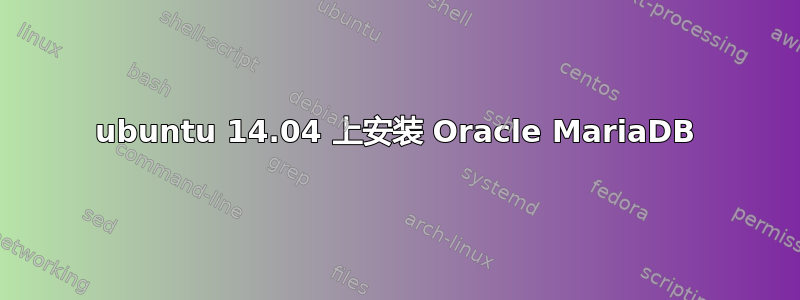
如何在 ubuntu 14.04 中安装 oracle mariaBD?请提供分步方法
答案1
步骤 1:添加 MariaDB Apt-get 存储库
sudo apt-get install software-properties-common
sudo apt-key adv --recv-keys --keyserver hkp://keyserver.ubuntu.com:80 0xcbcb082a1bb943db
对于 Ubuntu 14.04 “trusty”
sudo add-apt-repository 'deb http://ftp.kaist.ac.kr/mariadb/repo/5.5/ubuntu trusty main'
对于 Ubuntu 12.04 LTS “精确”
sudo add-apt-repository 'deb http://ftp.kaist.ac.kr/mariadb/repo/5.5/ubuntu precise main'
第 2 步:在 Ubuntu 中安装 MariaDB
sudo apt-get update
sudo apt-get install mariadb-server
当使用上述命令安装 MariaDB 时,安装程序将提示输入 MariaDB 根账户密码两次,如下面的快照所示。

步骤3:登录MariaDB
完成安装后,您可以使用以下命令连接到 MariaDB。
mysql -u root -p
Enter password:<enter password>


