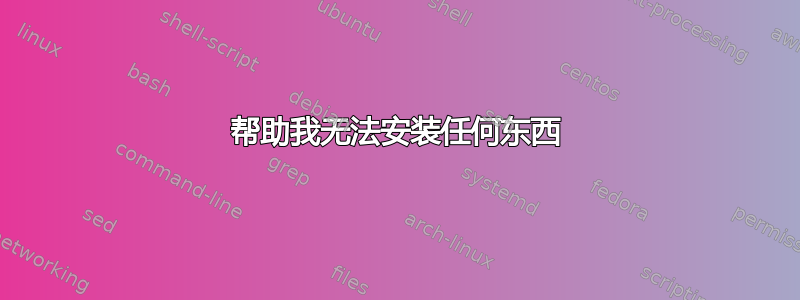
我尝试编辑 /etc/apt/sources.list,其中出现了下面的 ULR。提前致谢
顺便说一下我正在运行 12.04
root@p:~# apt-get update && apt-get upgrade
Hit http:// archive.canonical.com precise Release.gpg
Hit http:// dl.google.com stable Release.gpg
Ign http:// ppa.launchpad.net precise Release.gpg
Hit http:// ppa.launchpad.net precise Release.gpg
Hit http:// ppa.launchpad.net precise Release.gpg
Hit http:// ppa.launchpad.net precise Release.gpg
Ign http:// ppa.launchpad.net precise Release.gpg
Get:1 http:// ppa.launchpad.net precise Release.gpg [316 B]
Hit http:// extras.ubuntu.com precise Release.gpg
Hit http:// archive.canonical.com precise Release
Ign http:// ppa.launchpad.net precise Release
Hit http:// ppa.launchpad.net precise Release
Hit http:// ppa.launchpad.net precise Release
Hit http:// ppa.launchpad.net precise Release
Ign http:// ppa.launchpad.net precise Release
Hit http:/ /dl.google.com stable Release
Hit http:/ /extras.ubuntu.com precise Release
Hit http:// ppa.launchpad.net precise Release
Ign http:// ppa.launchpad.net precise/main Sources/DiffIndex
Ign http:// ppa.launchpad.net precise/main i386 Packages/DiffIndex
Ign http:// ppa.launchpad.net precise/main TranslationIndex
Ign http:// ppa.launchpad.net precise Release
Hit http:// archive.canonical.com precise/partner i386 Packages
Hit http:// dl.google.com stable/main i386 Packages
Hit http:// extras.ubuntu.com precise/main Sources
Ign http:// ppa.launchpad.net precise/main TranslationIndex
Hit http:// archive.canonical.com precise/partner TranslationIndex
Hit http:// ppa.launchpad.net precise/main Sources
Hit http:// ppa.launchpad.net precise/main i386 Packages
Ign http:// ppa.launchpad.net precise/main TranslationIndex
Hit http:// ppa.launchpad.net precise/main Sources
Hit http:// ppa.launchpad.net precise/main i386 Packages
Hit http:// archive.canonical.com precise/partner Translation-en
Hit http:// extras.ubuntu.com precise/main i386 Packages
Ign http:// extras.ubuntu.com precise/main TranslationIndex
Ign http:// ppa.launchpad.net precise/main TranslationIndex
Ign http:// dl.google.com stable/main TranslationIndex
Hit http:// ppa.launchpad.net precise/main Sources
Hit http:// ppa.launchpad.net precise/main i386 Packages
Ign http:// ppa.launchpad.net precise/main TranslationIndex
Ign http:// ppa.launchpad.net precise/main Sources/DiffIndex
Ign http:// ppa.launchpad.net precise/main i386 Packages/DiffIndex
Hit http:// ppa.launchpad.net precise/main TranslationIndex
Hit http:// ppa.launchpad.net precise/main Sources
Hit http:// ppa.launchpad.net precise/main i386 Packages
Hit http:// ppa.launchpad.net precise/main Translation-en
Hit http:// archive.ubuntu.com precise Release.gpg
Hit http:// archive.ubuntu.com precise-security Release.gpg
Err http:// ppa.launchpad.net precise/main Sources
404 Not Found
Hit https: //private-ppa.launchpad.net precise Release.gpg
Err http: //ppa.launchpad.net precise/main i386 Packages
404 Not Found
Err http:// ppa.launchpad.net precise/main Sources
404 Not Found
Hit https:// private-ppa.launchpad.net precise Release
Err http:// ppa.launchpad.net precise/main i386 Packages
404 Not Found
Ign http:// ppa.launchpad.net precise/main Translation-en_GB
Ign http:// ppa.launchpad.net precise/main Translation-en
Ign http:// extras.ubuntu.com precise/main Translation-en_GB
Hit https:// private-ppa.launchpad.net precise/main i386 Packages
Ign http:// ppa.launchpad.net precise/main Translation-en_GB
Get:2 https:// private-ppa.launchpad.net precise/main TranslationIndex [357 B]
Ign https:// private-ppa.launchpad.net precise/main TranslationIndex
Hit http:// apt.insynchq.com precise Release.gpg
Ign http:// extras.ubuntu.com precise/main Translation-en
Ign http:// ppa.launchpad.net precise/main Translation-en
Ign http:// ppa.launchpad.net precise/main Translation-en_GB
Ign http:// ppa.launchpad.net precise/main Translation-en
Ign http:// ppa.launchpad.net precise/main Translation-en_GB
Ign http:// ppa.launchpad.net precise/main Translation-en
Ign http:// ppa.launchpad.net precise/main Translation-en_GB
Ign http:// ppa.launchpad.net precise/main Translation-en
Ign http:// dl.google.com stable/main Translation-en_GB
Hit http:// apt.insynchq.com precise Release
Ign http:// dl.google.com stable/main Translation-en
Hit http:// apt.insynchq.com precise/non-free i386 Packages
Ign https:// private-ppa.launchpad.net precise/main Translation-en_GB
Ign https:// private-ppa.launchpad.net precise/main Translation-en
Hit http:// apt.insynchq.com precise/contrib i386 Packages
Hit http:// archive.ubuntu.com precise Release
Ign http:// apt.insynchq.com precise/contrib TranslationIndex
Hit http:// archive.ubuntu.com precise-security Release
Ign http:// apt.insynchq.com precise/non-free TranslationIndex
Hit http:// archive.ubuntu.com precise/main Sources
Hit http:// archive.ubuntu.com precise/universe Sources
Hit http:// archive.ubuntu.com precise/restricted Sources
Hit http:// archive.ubuntu.com precise/multiverse Sources
Hit http:// archive.ubuntu.com precise/main i386 Packages
Hit http:// archive.ubuntu.com precise/universe i386 Packages
Hit http:// archive.ubuntu.com precise/restricted i386 Packages
Hit http:// archive.ubuntu.com precise/multiverse i386 Packages
Hit http:// archive.ubuntu.com precise/main TranslationIndex
Hit http:// archive.ubuntu.com precise/multiverse TranslationIndex
Hit http:// archive.ubuntu.com precise/restricted TranslationIndex
Hit http:// archive.ubuntu.com precise/universe TranslationIndex
Hit http:// archive.ubuntu.com precise-security/main Sources
Hit http:// archive.ubuntu.com precise-security/universe Sources
Hit http:// archive.ubuntu.com precise-security/restricted Sources
Hit http:// archive.ubuntu.com precise-security/multiverse Sources
Hit http:// archive.ubuntu.com precise-security/main i386 Packages
Hit http:// archive.ubuntu.com precise-security/universe i386 Packages
Hit http:// archive.ubuntu.com precise-security/restricted i386 Packages
Hit http:// archive.ubuntu.com precise-security/multiverse i386 Packages
Hit http:// archive.ubuntu.com precise-security/main TranslationIndex
Hit http:// archive.ubuntu.com precise-security/multiverse TranslationIndex
Hit http:// archive.ubuntu.com precise-security/restricted TranslationIndex
Hit http:// archive.ubuntu.com precise-security/universe TranslationIndex
Hit http:// archive.ubuntu.com precise/main Translation-en_GB
Hit http:// archive.ubuntu.com precise/main Translation-en
Hit http:// archive.ubuntu.com precise/multiverse Translation-en_GB
Hit http:// archive.ubuntu.com precise/multiverse Translation-en
Hit http:// archive.ubuntu.com precise/restricted Translation-en_GB
Hit http:// archive.ubuntu.com precise/restricted Translation-en
Hit http:// archive.ubuntu.com precise/universe Translation-en_GB
Hit http:// archive.ubuntu.com precise/universe Translation-en
Hit http:// archive.ubuntu.com precise-security/main Translation-en
Hit http:// archive.ubuntu.com precise-security/multiverse Translation-en
Hit http:// archive.ubuntu.com precise-security/restricted Translation-en
Hit http:// archive.ubuntu.com precise-security/universe Translation-en
Ign http:// apt.insynchq.com precise/contrib Translation-en_GB
Ign http:// apt.insynchq.com precise/contrib Translation-en
Ign http:// apt.insynchq.com precise/non-free Translation-en_GB
Ign http:// apt.insynchq.com precise/non-free Translation-en
Fetched 316 B in 8s (36 B/s)
W: GPG error: http:// ppa.launchpad.net precise Release: The following signatures couldn't be verified because the public key is not available: NO_PUBKEY 4F191A5A8844C542
W: Failed to fetch http:// ppa.launchpad.net/xorg--edgers/ppa/ubuntu/dists/precise/main/source/Sources 404 Not Found
W: Failed to fetch http:// ppa.launchpad.net/xorg--edgers/ppa/ubuntu/dists/precise/main/binary-i386/Packages 404 Not Found
W: Failed to fetch http:// ppa.launchpad.net/nemh/gambas3/ubuntu/dists/precise/main/source/Sources 404 Not Found
W: Failed to fetch http:// ppa.launchpad.net/nemh/gambas3/ubuntu/dists/precise/main/binary-i386/Packages 404 Not Found
E: Some index files failed to download. They have been ignored, or old ones used instead.
答案1
如果第一个命令出现错误,则不会执行“&&”后面的命令。请改用 || 或 ;。(请参阅https://stackoverflow.com/questions/4510640/command-line-what-is-the-purpose-of)
因此更新后(使用 sudo apt-get update),只需执行
sudo apt-get upgrade
或者
sudo apt-get dist-upgrade
在另一行/命令上(如果您不想使用 || 或 ;)。您还应该验证您的源列表是否仍然有效(以消除 apt-get update 命令中的错误,以便您可以执行 &&,并使其运行得更快)- 因此请检查源 URL 的所有警告“W:”并确保它们是最新的;如果它们已停用,只需将它们从您的软件源中删除即可。
编辑:要删除软件源(我假设您使用 Unity):
转到软件中心 > 编辑 > 软件源(或运行“software-properties-gtk”)。
然后向下滚动“软件源”选项卡并取消选中给您带来麻烦的存储库。(如果您仍然想要来自这些存储库的软件,则应添加新的更新存储库。对于 Xorg Edgers,请查看并阅读https://launchpad.net/~xorg-edgers/+archive/ubuntu/ppa)。
答案2
我在笔记本电脑上安装 Ubuntu 操作系统后也遇到了同样的情况。试试这个。
打开终端并输入以下命令并执行。
sudo apt-get 更新


