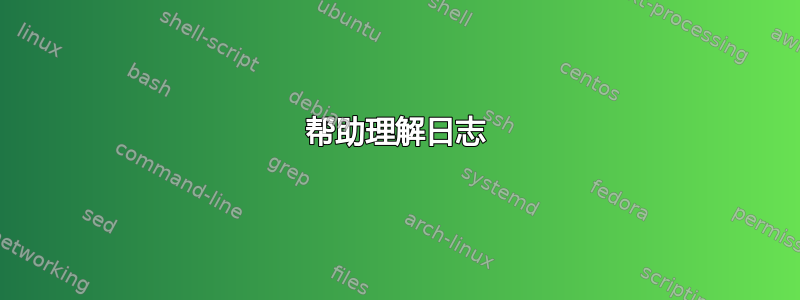
刚刚安装了 Ubuntu 20.04。系统一直冻结,我必须使用电源按钮将其关闭然后重新打开。有人可以帮我分析一下这个日志文件,看看是否有我不知道的错误吗?
11:42:46 gdm-session-wor: gkr-pam: unable to locate daemon control file
11:42:45 logger: /usr/sbin/vmware-authdlauncher: error while loading shared libraries: libssl.so.1.0.2: cannot open shared object file: No such file or directory
11:42:37 kernel: snd_hda_intel 0000:03:00.6: No response from codec, resetting bus: last cmd=0x0143a000
11:42:35 systemd: Failed to start Load/Save Screen Backlight Brightness of backlight:amdgpu_bl0.
11:42:35 systemd-backlig: amdgpu_bl0: Failed to write system 'brightness' attribute: No such device or address
11:42:35 systemd: Failed to start Load/Save Screen Backlight Brightness of backlight:acpi_video0.
11:42:35 systemd: Failed to start Load/Save Screen Backlight Brightness of backlight:acpi_video0.
11:42:35 systemd-backlig: Failed to get backlight or LED device 'backlight:acpi_video0': No such device
11:42:34 kernel: snd_pci_acp3x 0000:03:00.5: Invalid ACP audio mode : 1
11:42:33 kernel: /usr/lib/systemd/system-generators/systemd-fstab-generator failed with exit status 1.
11:42:33 kernel: Failed to create unit file /run/systemd/generator/swapfile.swap, as it already exists. Duplicate entry in /etc/fstab?
11:42:33 kernel: Failed to create unit file /run/systemd/generator/swapfile.swap, as it already exists. Duplicate entry in /etc/fstab?
11:42:33 kernel: Failed to create unit file /run/systemd/generator/swapfile.swap, as it already exists. Duplicate entry in /etc/fstab?
11:42:33 kernel: integrity: Problem loading X.509 certificate -65
ar@Aruntu:~$ sudo lshw -C memory [sudo] ar 的密码:
*-memory
description: System Memory
physical id: 1
slot: System board or motherboard
size: 12GiB
*-bank:0
description: Row of chips DDR4 Synchronous Unbuffered (Unregistered) 2400 MHz (0.4 ns)
product: 8ATF1G64HZ-2G3B1
vendor: Micron Technology
physical id: 0
serial: 14D7D62B
slot: DIMM 0
size: 8GiB
width: 64 bits
clock: 2400MHz (0.4ns)
*-bank:1
description: SODIMM DDR4 Synchronous Unbuffered (Unregistered) 2400 MHz (0.4 ns)
product: 4ATF51264HZ-2G6E1
vendor: Micron Technology
physical id: 1
serial: 00000000
slot: DIMM 0
size: 4GiB
width: 64 bits
clock: 2400MHz (0.4ns)
*-cache:0
description: L1 cache
physical id: 3
slot: L1 - Cache
size: 192KiB
capacity: 192KiB
clock: 1GHz (1.0ns)
capabilities: pipeline-burst internal write-back unified
configuration: level=1
*-cache:1
description: L2 cache
physical id: 4
slot: L2 - Cache
size: 1MiB
capacity: 1MiB
clock: 1GHz (1.0ns)
capabilities: pipeline-burst internal write-back unified
configuration: level=2
*-cache:2
description: L3 cache
physical id: 5
slot: L3 - Cache
size: 4MiB
capacity: 4MiB
clock: 1GHz (1.0ns)
capabilities: pipeline-burst internal write-back unified
configuration: level=3
*-firmware
description: BIOS
vendor: LENOVO
physical id: d
version: E8CN25WW
date: 10/13/2020
size: 128KiB
capacity: 8MiB
capabilities: pci upgrade shadowing cdboot bootselect edd int5printscreen int9keyboard int14serial int17printer int10video acpi usb biosbootspecification netboot uefi
ar@Aruntu:~$ sudo dmidecode -s bios-version E8CN25WW ar@Aruntu:~$ free -h
total used free shared buff/cache available
Mem: 9.7Gi 2.0Gi 2.4Gi 122Mi 5.3Gi 7.3Gi
Swap: 2.0Gi 14Mi 2.0Gi
ar@Aruntu:~$ cat /etc/fstab
# /etc/fstab: static file system information.
#
# Use 'blkid' to print the universally unique identifier for a
# device; this may be used with UUID= as a more robust way to name devices
# that works even if disks are added and removed. See fstab(5).
#
# <file system> <mount point> <type> <options> <dump> <pass>
# / was on /dev/nvme0n1p2 during installation
UUID=0cf09152-a222-487d-a43e-6d12f148d8bc / ext4 errors=remount-ro 0 1
# /boot/efi was on /dev/nvme0n1p1 during installation
UUID=B346-574B /boot/efi vfat umask=0077 0 1
/swapfile none swap sw 0 0
ar@Aruntu:~$
答案1
您的 /etc/fstab 不正确。
它显示了 /swapfile 的三个条目......
/swapfile none swap sw 0 0
/swapfile none swap sw 0 0
/swapfile none swap sw 0 0
terminal使用应用程序和命令编辑您的 /etc/fstab sudo -H gedit /etc/fstab,删除前两行 /swapfile,保留第三行 /swapfile,保存编辑的文件,然后重新启动。
补充说明:请勿使用badblocks或e2fsck损坏 SSD/nvme。
更新#1:
BIOS
联想V14-ADA
您拥有的版本是 E8CN25WW,发布日期是 2020 年 10 月 13 日。现在有更新的 BIOS 可用,版本是 E8CN27WW,发布日期是 2021 年 2 月 5 日,可以下载这里。
笔记:确认我拥有适合您型号的正确网页。
笔记:更新 BIOS 之前请做好备份。
交换
您的 2G /swapfile 太小。我们将把它增加到 4G...
笔记:错误使用rm和dd命令可能会导致数据丢失。建议复制/粘贴。
在里面terminal...
sudo swapoff -a # turn off swap
sudo rm -i /swapfile # remove old /swapfile
sudo dd if=/dev/zero of=/swapfile bs=1M count=4096
sudo chmod 600 /swapfile # set proper file protections
sudo mkswap /swapfile # init /swapfile
sudo swapon /swapfile # turn on swap
free -h # confirm 12G RAM and 4G swap
sudo -H gedit /etc/fstab使用或编辑 /etc/fstab sudo pico /etc/fstab。
确认 /etc/fstab 中的此 /swapfile 行...并确认没有其他“交换”行...在此行中使用空格...确认没有制表符...
/swapfile none swap sw 0 0
reboot # reboot and verify operation
更新 #2:
这台计算机在运行 Ubuntu 和 Fedora 34 时死机。现在切换回 Windows。


