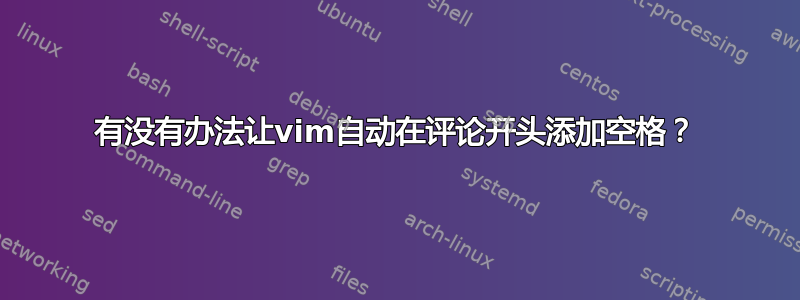
我正在设置 .vimrc 来学习 Python。到目前为止我有:
" configure expansion of tabs for .py files
au BufRead,BufNewFile *.py set expandtab
set expandtab " Use spaces instead of TAB
set tabstop=2 " One TAB equals 2 spaces
set softtabstop=2
set shiftwidth=2 " Spaces to use for autoindent
set autoindent " Copy indent from current line on new line
set ruler " show line and column number
syntax on " syntax highlighting
set smartindent
" keep indentation on comments (#)
" http://vim.wikia.com/wiki/Restoring_indent_after_typing_hash
:inoremap # X<BS>#
我的问题是 - 每次我以 a 开始一行时#,它都是一个注释,为了使其美观,我总是在散列后面添加一个空格。有没有办法要求vim自动插入所述空格?它不一定需要位于行的开头,尽管这是理想的情况。
答案1
将以下行添加到〜/.vim/ftplugin/python.vim:
inoremap # #<space>
或者,您可以通过添加以下行来将此设置添加到 vimrc 文件中:
autocmd BufRead,BufNewFile *.py inoremap # #<space>


