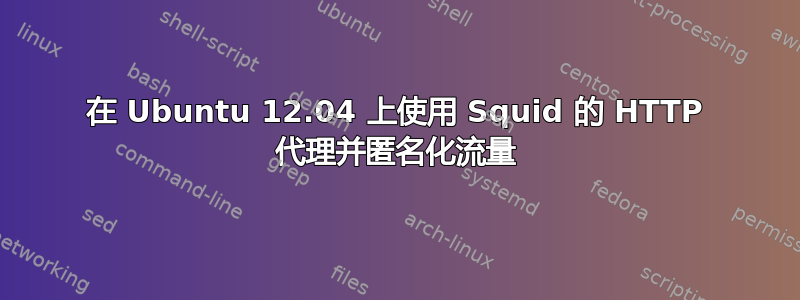
我读这一步一步教得很好。我也想用这个,匿名化流量。
基本上,我想在 Ubuntu 12.04 上使用 Squid 创建 HTTP 代理并匿名化流量。代理将从非本地源访问。我使用了这最初的教程,但虽然它可以与某些程序一起使用,但显然由于某种原因它不允许浏览器获取 http 数据(“代理服务器拒绝连接”是我的浏览器告诉我的)。
所以:我想使用分步指南(第一个链接)并添加行来匿名化流量。该怎么做?
我的想法是将下面的代码添加到 squid.conf 文件中:
forwarded_for off
request_header_access Allow allow all
request_header_access Authorization allow all
request_header_access WWW-Authenticate allow all
request_header_access Proxy-Authorization allow all
request_header_access Proxy-Authenticate allow all
request_header_access Cache-Control allow all
request_header_access Content-Encoding allow all
request_header_access Content-Length allow all
request_header_access Content-Type allow all
request_header_access Date allow all
request_header_access Expires allow all
request_header_access Host allow all
request_header_access If-Modified-Since allow all
request_header_access Last-Modified allow all
request_header_access Location allow all
request_header_access Pragma allow all
request_header_access Accept allow all
request_header_access Accept-Charset allow all
request_header_access Accept-Encoding allow all
request_header_access Accept-Language allow all
request_header_access Content-Language allow all
request_header_access Mime-Version allow all
request_header_access Retry-After allow all
request_header_access Title allow all
request_header_access Connection allow all
request_header_access Proxy-Connection allow all
request_header_access User-Agent allow all
request_header_access Cookie allow all
request_header_access All deny all
但我绝对不确定这是否成立,而且我希望得到确定的答案。
答案1
我觉得不错。它与我的代理设置相匹配,只是第一行位于我所有的“request_header_access ...”行之后。
这条线forwarded_for off决定了您的真实客户端 IP 是作为原始 IP 传递(开启)还是代理 IP 用作原始 IP(关闭)。当尝试从允许的地理位置之外访问特定地理资源时,这一点很重要。
为了保险起见,我always_direct deny all在文件的最后一行也确保没有流量直接传送到客户端。所有流量都必须通过代理。


