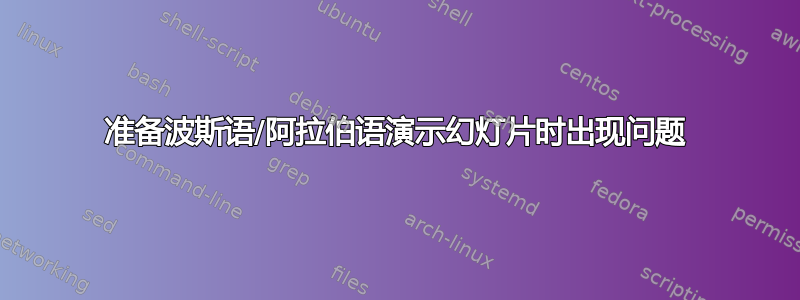
我正在尝试使用 beamer 和 xelatex 或 bidi 制作波斯语论文演示幻灯片;我正在使用 texlive,但当我运行以下代码而没有任何错误时,波斯字体没有出现在最终的 PDF 文件中。我该怎么办?
我发现阿拉伯字体也适用于波斯语文件,因此如果您能让这些幻灯片适用于阿拉伯语,那将非常有用。请注意,我是一个基础用户,所以请尽量写得简单易懂,以便我能理解。
\documentclass{beamer}
\usepackage{setspace}
\usepackage{fontspec}
\usepackage{polyglossia}
\setmainlanguage{english}
\setotherlanguage{arabic}
\newfontfamily\arabicfont[Script=Arabic,Scale=1.1]{Yas}
\usetheme{Rochester}
\usecolortheme{wolverine}
\beamertemplatenavigationsymbolsempty
\setbeamertemplate{footline}[frame number]
\setbeamerfont{page number in head/foot}{size=\large}
\title{{\footnotesize \bf عنوان}}
\author[نویسنده]{نویسنده}
\institute[دانشگاه]{دانشگاه}
\AtBeginSection[] % The commands within the following {} will be executed at the start of each section.
{
\begin{frame} % Within each "frame" there will be one or more "slides."
\frametitle{Presentation Outline} % This is the title of the outline.
\tableofcontents[currentsection] % This will display the table of contents and highlight the current section.
\end{frame}
} % Do not include the preceding set of commands if you prefer not to have a recurring outline displayed during your presentation.
\begin{document}
\begin{frame}
\titlepage
\end{frame}
\begin{frame}
\frametitle{اولین اسلاید}
%Content goes here
\end{frame}
\begin{frame}
\frametitle{دومین اسلاید}
\framesubtitle{دومین مطلب}
%More content goes here
\end{frame}
% etc
\end{document}
答案1
您希望看到这样的演示

首先,您必须使用以下字体定义 Sans Serif 字体(用于标题)
\newfontfamily\arabicfontsf[]{Name of font}第二,要将框架标题放在右侧,你可以使用
\setbeamertemplate{frametitle}[default][right]您必须将波斯语文本放在环境内
\textarabic{text}或环境中\begin{Arabic} \end{Arabic}(对于长文本)框架内的文本应放置在
minipage环境内,以避免错误对齐\documentclass{beamer} \usepackage{setspace} \usepackage{fontspec} \usepackage{polyglossia} \setmainlanguage{english} \setotherlanguage{arabic} \newfontfamily\arabicfont[Script=Arabic,Scale=1.1]{Amiri}% I have not Yas font \newfontfamily\arabicfontsf[Script=Arabic,Scale=1.5]{Amiri} \usetheme{Rochester} \usecolortheme{wolverine} \beamertemplatenavigationsymbolsempty \setbeamertemplate{footline}[frame number] \setbeamerfont{page number in head/foot}{size=\large} \setbeamertemplate{frametitle}[default][right]% align the frametitle to the right \title{{\footnotesize \bf \textarabic{عنوان}}} \author[\textarabic{نویسنده}]{\textarabic{نویسنده}} \institute[\textarabic{دانشگاه}]{\textarabic{دانشگاه}} \AtBeginSection[] % The commands within the following {} will be executed at the start of each section. { \begin{frame} % Within each "frame" there will be one or more "slides." \frametitle{Presentation Outline} % This is the title of the outline. \tableofcontents[currentsection] % This will display the table of contents and highlight the current section. \end{frame} } % Do not include the preceding set of commands if you prefer not to have a recurring outline displayed during your presentation. \begin{document} \begin{frame} \titlepage \end{frame} \begin{frame} \frametitle{\textarabic{اولین اسلاید}} \begin{minipage}{\textwidth} %Content goes here \end{minipage} \end{frame} \begin{frame} \frametitle{\textarabic{دومین اسلاید}} \framesubtitle{\textarabic{دومین مطلب}} \begin{minipage}{\textwidth} %More content goes here \end{minipage} \end{frame} \end{document}


