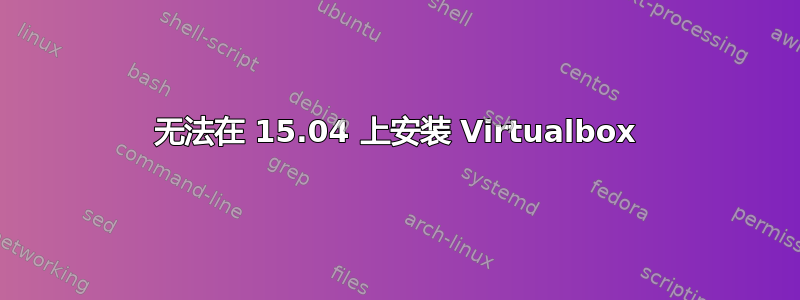
我在我的设置上使用 Ubuntu 14.10,并且 Virtualbox 运行良好。
然后我的 OCZ Vertex 2(SSD)意外死机了,我不得不重新安装一切。
但是,由于英特尔显卡驱动程序无法安装在 Ubuntu 14.10(2015 年 2 月)上,我选择安装 Ubuntu 14.04 LTS。令人惊讶的是,新的 2015 年 4 月驱动程序只能安装在 Ubuntu 14.10 上!因此,我升级到 Ubuntu 14.10,安装驱动程序后,我更新到 15.04。
我为什么要做这个介绍?因为或许更新过程中出现了一些错误,尤其是内核更新。
当我安装 Virtualbox 时出现此错误:
Trying to register the VirtualBox kernel modules using DKMS.
Error! Your kernel headers for kernel 3.19.7-031907-generic cannot be found.
Please install the linux-headers-3.19.7-031907-generic package,
or use the --kernelsourcedir option to tell DKMS where it's located
...failed!
(Failed, trying without DKMS)
Recompiling VirtualBox kernel modules ...failed!
以前内核是3.16,我手动更新到3.19.7,但是找不到内核头,怎么办?
答案1
您需要先安装标题:
sudo apt-get install linux-headers-$(uname -r)
您必须重新编译内核模块并通过以下方式安装它
sudo /etc/init.d/vboxdrv setup
如果出现某些错误,请尝试以下解决方案:
sudo apt-get install virtualbox-ose
这将处理诸如内核头文件之类的依赖项,这些依赖项包含在 linux-headers-generic 包中


