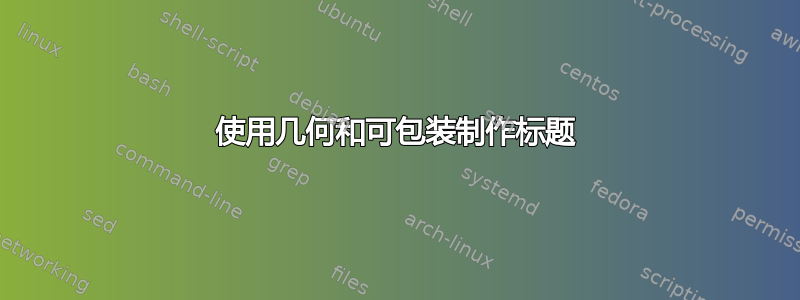
我正在尝试制作用于报告的小标题。为了减少标题占用的空间,我希望图像使用顶部边距的空间。为此,我使用了几何包。
在此图像旁边,我想要 3 行文本。经过一些尝试和错误以及在网上搜索后,我认为使用 wrapfigure 包是最简单的方法。
在标题下,我想要一条水平线。
在这条线的正下方,我想要我的报告。
我遇到了以下问题:
1) 我找不到在文本前添加更多垂直空间的方法,这样它就不会粘在顶部。我希望文本相对于图像垂直居中。2
) 水平线从文本开始,而不是页面的开头。3
) 文本从下一页开始。它应该从线的正下方开始。
代码:
\documentclass[titlepage, a4paper]{scrartcl}
\usepackage[dutch]{babel}
\usepackage{fancyhdr}
\usepackage{enumitem}
\usepackage{hyperref}
\usepackage{graphicx}
\usepackage{tikz}
\usepackage{float}
\usepackage[]{wrapfig}
\usepackage[a4paper]{geometry}
\newcommand{\smalltitle}[1]{\noindent \underline{\textbf{\large{#1}}} \vspace{2mm} \\}
\setlength\parindent{0pt}
\begin{document}
\newgeometry{top=0cm}
\begin{wrapfigure}{l}{0.2\linewidth}
\includegraphics[scale=1.5]{images/logo}
\end{wrapfigure}
\Large{
\textbf{Student:} My name and surname
\textbf{Course:} Latex lessons for beginners
\textbf{Subject:} making headers in a beautiful way
}
\noindent\makebox[\linewidth]{\rule{\paperwidth}{0.4pt}}
\restoregeometry
This is a course on Latex
\end{document}
这是标题当前的样子: https://puu.sh/sKJaI/ce099c3692.png
这是我想要的效果图: https://puu.sh/sKJgi/a01eb507d2.png
答案1
我认为wrapfig这不是最好的解决方案。你并没有真正换行。只需将图片和文本分别放在一个小页面中,然后文本就会自动相对于图片居中。
此外,\newgeometry和都\restoregeometry开始一个新页面,因此您的文本从下一页开始。不要使用\newgeometry,而是用 定位页眉\vspace。并用 定位规则\hspace。如果您想更改垂直间距,只需调整\vspace。
\vspace*{-1in}\vspace*{-\headheight}\vspace*{-\headsep}
\begin{minipage}{0.2\linewidth}
\includegraphics[width=\linewidth]{images/logo}
\end{minipage}\hspace{0.05\linewidth}%
\begin{minipage}{0.75\linewidth}
\Large
\textbf{Student:} My name and surname \\
\textbf{Course:} Latex lessons for beginners \\
\textbf{Subject:} making headers in a beautiful way
\end{minipage}
\\[1ex]
\hspace*{-1in}\hspace{-\oddsidemargin}\rule{\paperwidth}{0.4pt}
This is a course on Latex. More text... More text... More text... More text... More text... More text... More text...



