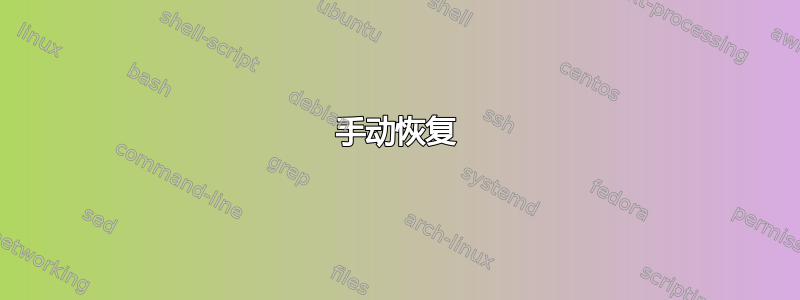
我在上网本上安装了 ubuntu 14.04.02。所以现在我的上网本上有 2 个操作系统,Windows 8 和 ubuntu。当我启动上网本并选择在 ubuntu 上打开时,它显示
检查磁盘驱动器 / 时发现严重错误。
然后是“
按 I 忽略,按 S 跳过安装,按 M 手动恢复。
我按了“I”,然后它说
/tmp 的磁盘驱动器尚未准备好或不存在
(但我的可启动 USB 驱动器仍然插在上网本上;USB 驱动器有问题吗?)下面显示,
继续等待,按 S 跳过安装或按 M 进行手动恢复。
我等了将近 3 个小时,但什么也没发生,所以我决定按“S”。然后它说“
挂载时发生错误。按 S 跳过挂载或按 M 进行手动恢复。
我再次按下 S,然后屏幕变黑,看起来像一个终端。
它看起来像这样:
Ubuntu 14.04.2 LTS ubuntu ttyl (or tty1; i'm not sure)
ubuntu login: helen
password:(I entered the password)
Welcome to Ubuntu 14.04.2 LTS (GNU/Linux 3.16.0-30-generic x86_64)
*Documentation: http://help.ubuntu.com/
The programs included with the Ubuntu system are free software;
the exact distribution terms for each program are described in the
individual files in /usr/share/doc/*/copyright.
Ubuntu comes with ABSOLUTELY NO WARRANTY, to the extent permitted by
applicable law.
/usr/lib/update-notifier/update-motd-updates-available: 39: /usr/lib/update-notifier/update-motd-updates-available: cannot create /var/lib/update-notifier/updates-available: Read-only file system
cat: /var/lib/update-notifier/updates-available: No such file or directory
run-parts: /etc/update-motd.d/90-updates-available exited with return code 1
/usr/lib/ubuntu-release-upgrader/release-upgrade-motd: 39: /usr/lib/ubuntu-release-upgrader/release-upgrade-motd: cannot create /var/lib/ubuntu-release-upgrader/release-upgrade-available: Read-only file system
/usr/lib/update-notifier/update-motd-fsck-at-reboot: 33: /usr/lib/update-notifier/update-motd-fsck-at-reboot: cannot create /var/lib/update-notifier/fsck-at-reboot: Read-only file system
cat: /var/lib/update-notifier/fsck-at-reboot: exited with return code 1
The programs included with the Ubuntu system are free software;
the exact distribution terms for each program are described in the
individual files in /usr/share/doc/*/copyright.
Ubuntu comes with ABSOLUTELY NO WARRANTY, to the extent permitted by
applicable law.
helen@ubuntu:~$
(我下一步该怎么做?我只想使用 ubuntu,请帮帮我,我真的不太明白这里的事情。谢谢。)
附言:我刚刚输入了代码,所以不确定它是否准确,但我检查过了。


