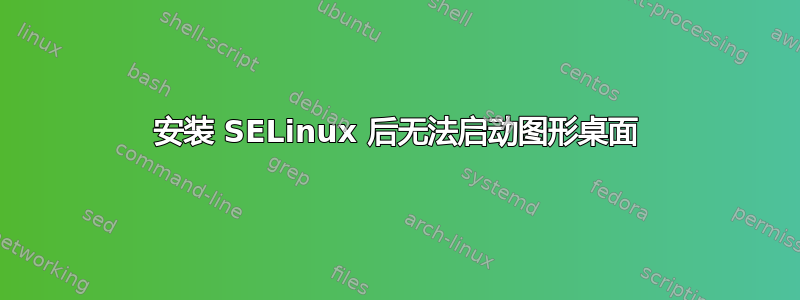
安装 selinux 后,我在尝试启动 gui 环境时遇到问题。启动时 Selinux 可以工作,但在 gui 环境中无法启动;换句话说,我使用 Ubuntu GUI 环境的唯一方法是通过恢复启动,但这样做时它会禁用 selinux。我还安装了 gdm,尝试使用 ctrl+alt+f1 方法和 alt+f2 方法以文本形式进入登录屏幕,以通过文本运行 gdm。它不起作用。我想知道我做错了什么。我是 Linux 新手,因为我已经使用它大约两年了(如果算上 Android)。这是一个错误吗?还是这间接与我作为用户有关,使它看起来像一个错误?这是我的 grub.cfg 文件。我确实尝试用 apparmor 替换 selinux;但它没有正常工作,这可能是您在其中看到 apparmor 的原因。我决定回到 selinux,因为它似乎比 apparmor 更安全。当我尝试重新安装 apparmor 时,它显示了如下内容......
root@ubuntu~/ aa-status
apparmor module is loaded.
apparmor filesystem is not mounted.
我尝试安装一个 debian 软件包,我的下载文件中有一个名为的文件,selinux-utils_2.0.96-1_i386.deb我认为这可能是导致问题的原因;但是,我听说 Ubuntu 停止支持 selinux,所以在听说 selinux 无法正常工作的问题和错误后,我使用了那个。但是,我愿意冒这个险。
# If you change this file, run 'update-grub' afterwards to update
# /boot/grub/grub.cfg.
# For full documentation of the options in this file, see:
#info -f grub -n 'Simple configuration'
GRUB_DEFAULT=0
#GRUB_HIDDEN_TIMEOUT=0
GRUB_HIDDEN_TIMEOUT_QUIET=true
GRUB_TIMEOUT=10
GRUB_DISTRIBUTOR=`lsb_release -i -s 2> /dev/null || echo Debian`
GRUB_CMDLINE_LINUX_DEFAULT="security=selinux selinux=1"
GRUB_CMDLINE_LINUX=" apparmor=1 security=apparmor"
# Uncomment to enable BadRAM filtering, modify to suit your needs
# This works with Linux (no patch required) and with any kernel that obtains
# the memory map information from GRUB (GNU Mach, kernel of FreeBSD ...)
#GRUB_BADRAM="0x01234567,0xfefefefe,0x89abcdef,0xefefefef"
# Uncomment to disable graphical terminal (grub-pc only)
#GRUB_TERMINAL=console
# The resolution used on graphical terminal
# note that you can use only modes which your graphic card supports via VBE
# you can see them in real GRUB with the command `vbeinfo'
#GRUB_GFXMODE=640x480
# Uncomment if you don't want GRUB to pass "root=UUID=xxx" parameter to Linux
#GRUB_DISABLE_LINUX_UUID=true
# Uncomment to disable generation of recovery mode menu entries
#GRUB_DISABLE_RECOVERY="true"
# Uncomment to get a beep at grub start
#GRUB_INIT_TUNE="480 440 1"
当我最终能够在终端的恢复中以故障安全模式使用 GUI 时,就会弹出以下内容。
root@ubuntu:~# sestatus
SELinux status: disabled
root@ubuntu:~# setenforce 1
setenforce: SELinux is disabled
root@ubuntu:~#
任何事情都会有帮助的。
附言
我对计算机编程很感兴趣,渴望学习 Java、Python、C++ 等。我很乐意为开源社区贡献软件,尤其是未来的 Ubuntu 项目。我想知道 seL4 微内核能为 Ubuntu 做些什么,比如让新版本的“selinux”比原来的更好,让 Linux 系统在数学上防黑客。
答案1
在尝试了所有可能性(例如计算机下棋的方式)之后,我使用了这个解决方案,并且成功了。
1.root@ubuntu:~# apt-get install lxdm
我在图形环境中启动,并在终端中尝试了 sestatus 命令,它说它正在工作;但是我的 wifi 停止连接,即使我使用 iwconfig,它也说它没有连接到任何东西。我使用的是华硕 900ha 迷你上网本。像电脑一样思考修理电脑是我今天学到的。尝试所有可能的解决方案,即使有很多,我保证你很可能会解决问题!


