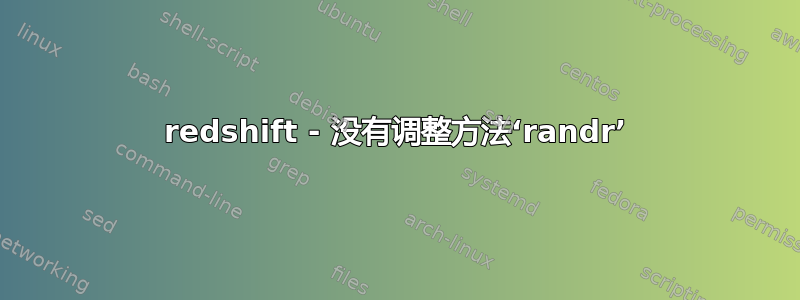
我已经安装了 redshift 1.10 并在
~/.config/redshift.conf
如图所示http://jonls.dk/redshift/,但是当我执行 redshift 时我得到了:
No adjustment method 'randr'
因此我列出了这些方法:
redshift -m list
并且dummy是列出的唯一方法。
那么我该如何安装或配置其他调整方法呢?
答案1
首先,您必须从以下网址下载 redshift 的 .zip 版本:
https://github.com/jonls/redshift
然后你必须安装依赖项:
autotools, gettext
intltool, libtool
libdrm (Optional, for DRM support)
libxcb, libxcb-randr (Optional, for RandR support)
libX11, libXxf86vm (Optional, for VidMode support)
geoclue (Optional, for geoclue support)
python3, pygobject, pyxdg (Optional, for GUI support)
appindicator (Optional, for Ubuntu-style GUI status icon)
如上所述这里
现在开始安装:
sudo apt-get install build-essential libxcb-randr0-dev
./bootstrap
./configure --enable-randr --prefix=$HOME/redshift/root \
--with-systemduserunitdir=$HOME/.config/systemd/user
make
make install
现在:
$HOME/redshift/root/bin/redshift-gtk
我在哥伦比亚,所以我使用的配置文件是:(哥伦比亚的纬度:经度)
; Global settings for redshift
[redshift]
; Set the day and night screen temperatures
temp-day=6500
temp-night=4500
; Enable/Disable a smooth transition between day and night
; 0 will cause a direct change from day to night screen temperature.
; 1 will gradually increase or decrease the screen temperature
transition=1
; Set the screen brightness. Default is 1.0
;brightness=1.0
; It is also possible to use different settings for day and night since version 1.8.
brightness-day=1.0
brightness-night=1.0
; Set the screen gamma (for all colors, or each color channel individually)
gamma=0.8
;gamma=0.8:0.7:0.8
; Set the location-provider: 'geoclue', 'gnome-clock', 'manual'
; type 'redshift -l list' to see possible values
; The location provider settings are in a different section.
;location-provider=geoclue
; Set the adjustment-method: 'randr', 'vidmode'
; type 'redshift -m list' to see all possible values
; 'randr' is the preferred method, 'vidmode' is an older API
; but works in some cases when 'randr' does not.
; The adjustment method settings are in a different section.
adjustment-method=randr
; Configuration of the location-provider:
; type 'redshift -l PROVIDER:help' to see the settings
; ex: 'redshift -l manual:help'
[manual]
lat=4.610078
lon=-74.082336
; Configuration of the adjustment-method
; type 'redshift -m METHOD:help' to see the settings
; ex: 'redshift -m randr:help'
; In this example, randr is configured to adjust screen 1.
; Note that the numbering starts from 0, so this is actually the second screen.
[randr]
screen=0
这解决了我的问题
答案2
您可能已经创建了一个redshift.conf文件。编辑该文件,并在底部将其更改screen=1为screen=0
答案3
我也遇到过类似的问题。我使用的是 Ubuntu 14.04 和 nVidia Geforce 310M 驱动程序。redshift 运行良好。昨天我完全删除并安装了全新的 Ubuntu 14.04.1 和 Ubuntu 推荐的显卡驱动程序。现在 redshift 无法正常工作。我尝试了很多方法。唯一可行的解决方案(不适用于 redshift)是:
xrandr --current --output LVDS-0 --gamma 0.1:1.0:1.0
改变显示颜色。


