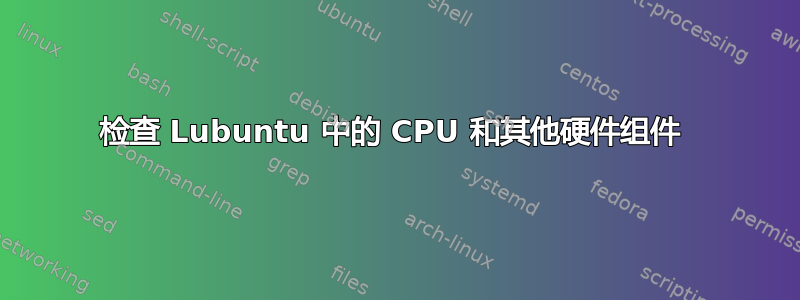
请告诉我在 Lubuntu 中检查 CPU 和其他硬件组件温度的最佳方法是什么?
如果应用程序可以告诉我正常平均温度或适合我的硬件配置的温度就更好了。
谢谢。
答案1
您可以尝试 Psensor,您可以在 Ubuntu 软件中心下载它。它为您提供一个桌面应用程序,可显示 te 核心的温度、cpu、cpu 负载和桥接温度。
它还能让你针对特定温度设置警告。
答案2
你需要流明传感器
sudo apt-get install lm-sensors
然后运行:
sudo sensors-detect
完成请求然后运行命令
sensors
示例输出:
coretemp-isa-0000
Adapter: ISA adapter
Core 0: +59°C (high = +100°C)
coretemp-isa-0001
Adapter: ISA adapter
Core 1: +59°C (high = +100°C)
coretemp-isa-0002
Adapter: ISA adapter
Core 2: +55°C (high = +100°C)
coretemp-isa-0003
Adapter: ISA adapter
Core 3: +56°C (high = +100°C)
查看此来源了解更多信息


