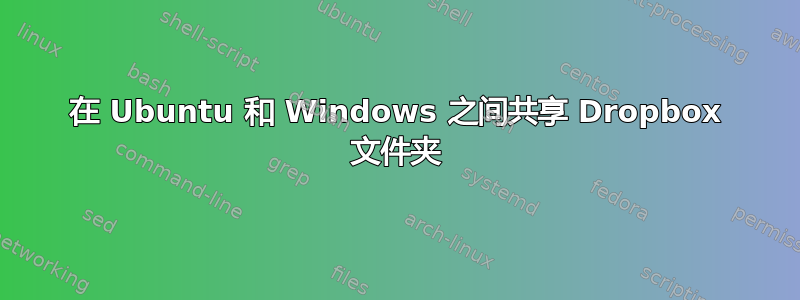
我有Windows 8并Ubuntu安装在同一个硬盘上。我为 Dropbox 创建了单独的 NTFS 分区,并尝试为两个操作系统共享 Dropbox 文件夹。在 Windows 端一切正常,但启动带有 Dropbox 的 Ubuntu 时出现问题。在此过程中,我收到消息:
Your Dropbox folder has been moved or deleted from its original location. Dropbox will not work properly until you move it back. It used to be located at: /media/blabla/Dropbox/Dropbox
To move it back, click "Exit" below, move the Dropbox folder back to its original location, and launch Dropbox again.
This computer was previously linked to [email protected]'s account.
If you'd like to link to an account again to download and restore your Dropbox from the web version, click "Relink".
挂载 Dropbox 文件夹的路径是/media/blabla/Dropbox/Dropbox
当我在文件资源管理器中探索 Dropbox 文件夹时 - 我看到 Dropbox 文件。
当我执行重新链接过程时,Dropbox 工作文件也将一直持续到下次 Ubuntu 重启。
重启问题如何解决?
更新。
看来我发现了问题。我的 Ubuntu 在启动时不会挂载包含 Dropbox 内容的 NTFS 文件夹。只有从文件资源管理器浏览到此分区时才会挂载。解决方案是要求 Ubuntu 在启动时自动挂载 Dropbox 分区。怎么做?
答案1
您应该完全退出,重新登录并重新链接该文件夹(转到菜单栏中的 Dropbox 图标;转到设置 -> 在第二个选项卡中,您可以为您的文件夹创建一个新链接)。如果这仍然不起作用,请尝试重新安装 Dropbox。并确保删除未使用/剩余的文件夹。
这解决了(至少对我来说)问题。


