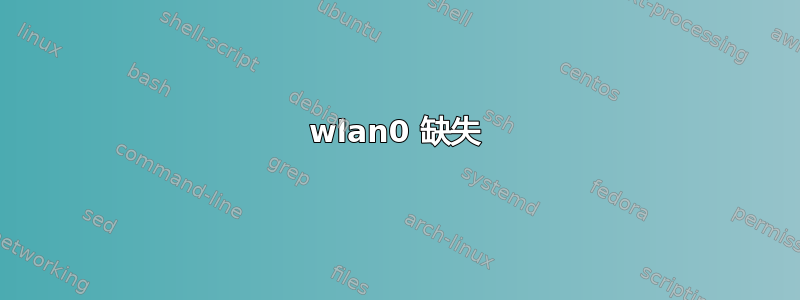
我的笔记本电脑 wlan0 丢失后apt-get upgrade。它之前运行良好。ifconfig仅列出lo现在eth0。iwconfig给出no wireless extension错误。
$ iwconfig
lo no wireless extensions.
eth0 no wireless extensions.
我可以通过命令看到 wlan 的网络控制器是“Intel Corporation PRO/Wireless 2200BG” lspci -nn,我已经尝试过了,rfkill unblock all但没有成功。ifconfig wlan0 up返回wlan0: Error while getting interface flags: no such device错误。我的 Ubuntu 是 14.04。请帮忙。
更新:
$ lspci -knn | grep Net -A2
06:05.0 Network controller [0280]: Intel Corporation PRO/Wireless 2200BG [Calexico2] Network Connection [8086:4220] (rev 05)
Subsystem: Intel Corporation WM3B2300BG Mini-PCI Card [8086:2701]
06:07.0 Ethernet controller [0200]: Realtek Semiconductor Co., Ltd. RTL-8100/8101L/8319 PCI Fast Ethernet Adapter [10ec:8139] (rev10)
答案1
最简单的方法是升级内核。在终端中运行
sudo apt-get install linux-generic-lts-vivid
安装完成后重新启动。
但您必须通过有线或 USB 加密狗连接到互联网。
如果不容易,您可以尝试使用 grub 菜单以以前的内核启动。


