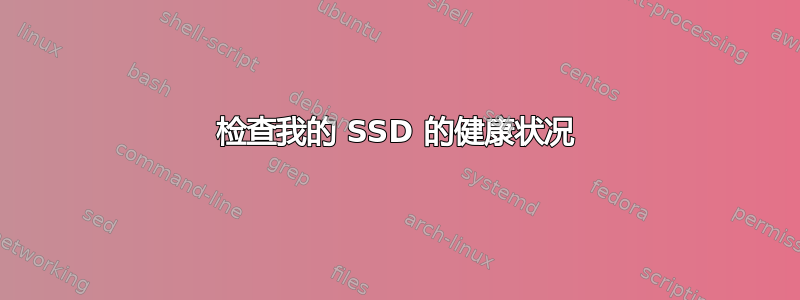
我想检查 Ubuntu 14.04 下 SSD 的状态,因此我使用以下命令:
smartctl -a /dev/sda | grep Media_Wearout_Indicator
sudo smartctl -a /dev/sda
输出结果如下:
smartctl 6.2 2013-07-26 r3841 [x86_64-linux-3.13.0-57-generic] (local build)
Copyright (C) 2002-13, Bruce Allen, Christian Franke, www.smartmontools.org
=== START OF INFORMATION SECTION ===
Model Family: SandForce Driven SSDs
Device Model: KINGSTON SV300S37A120G
Serial Number: 50026B774200F2E6
LU WWN Device Id: 5 0026b7 74200f2e6
Firmware Version: 521ABBF0
User Capacity: 120.034.123.776 bytes [120 GB]
Sector Size: 512 bytes logical/physical
Rotation Rate: Solid State Device
Device is: In smartctl database [for details use: -P show]
ATA Version is: ATA8-ACS, ACS-2 T13/2015-D revision 3
SATA Version is: SATA 3.0, 6.0 Gb/s (current: 3.0 Gb/s)
Local Time is: Mon Aug 3 16:03:14 2015 CEST
SMART support is: Available - device has SMART capability.
SMART support is: Enabled
=== START OF READ SMART DATA SECTION ===
SMART overall-health self-assessment test result: PASSED
General SMART Values:
Offline data collection status: (0x00) Offline data collection activity
was never started.
Auto Offline Data Collection: Disabled.
Self-test execution status: ( 1) The previous self-test routine completed
without error or no self-test has ever
been run.
Total time to complete Offline
data collection: ( 0) seconds.
Offline data collection
capabilities: (0x79) SMART execute Offline immediate.
No Auto Offline data collection support.
Suspend Offline collection upon new
command.
Offline surface scan supported.
Self-test supported.
Conveyance Self-test supported.
Selective Self-test supported.
SMART capabilities: (0x0003) Saves SMART data before entering
power-saving mode.
Supports SMART auto save timer.
Error logging capability: (0x01) Error logging supported.
General Purpose Logging supported.
Short self-test routine
recommended polling time: ( 1) minutes.
Extended self-test routine
recommended polling time: ( 36) minutes.
Conveyance self-test routine
recommended polling time: ( 2) minutes.
SCT capabilities: (0x0025) SCT Status supported.
SCT Data Table supported.
SMART Attributes Data Structure revision number: 10
Vendor Specific SMART Attributes with Thresholds:
ID# ATTRIBUTE_NAME FLAG VALUE WORST THRESH TYPE UPDATED WHEN_FAILED RAW_VALUE
1 Raw_Read_Error_Rate 0x0033 095 095 050 Pre-fail Always - 0/2484744
5 Retired_Block_Count 0x0033 100 100 003 Pre-fail Always - 0
9 Power_On_Hours_and_Msec 0x0032 099 099 000 Old_age Always - 1149h+09m+10.840s
12 Power_Cycle_Count 0x0032 100 100 000 Old_age Always - 469
171 Program_Fail_Count 0x000a 000 000 000 Old_age Always - 0
172 Erase_Fail_Count 0x0032 000 000 000 Old_age Always - 0
174 Unexpect_Power_Loss_Ct 0x0030 000 000 000 Old_age Offline - 27
177 Wear_Range_Delta 0x0000 000 000 000 Old_age Offline - 1
181 Program_Fail_Count 0x000a 000 000 000 Old_age Always - 0
182 Erase_Fail_Count 0x0032 000 000 000 Old_age Always - 0
187 Reported_Uncorrect 0x0012 100 100 000 Old_age Always - 0
189 Airflow_Temperature_Cel 0x0000 041 046 000 Old_age Offline - 41 (Min/Max 14/46)
194 Temperature_Celsius 0x0022 041 046 000 Old_age Always - 41 (Min/Max 14/46)
195 ECC_Uncorr_Error_Count 0x001c 120 120 000 Old_age Offline - 0/2484744
196 Reallocated_Event_Count 0x0033 100 100 003 Pre-fail Always - 0
201 Unc_Soft_Read_Err_Rate 0x001c 120 120 000 Old_age Offline - 0/2484744
204 Soft_ECC_Correct_Rate 0x001c 120 120 000 Old_age Offline - 0/2484744
230 Life_Curve_Status 0x0013 100 100 000 Pre-fail Always - 100
231 SSD_Life_Left 0x0013 100 100 010 Pre-fail Always - 0
233 SandForce_Internal 0x0032 000 000 000 Old_age Always - 1054
234 SandForce_Internal 0x0032 000 000 000 Old_age Always - 1463
241 Lifetime_Writes_GiB 0x0032 000 000 000 Old_age Always - 1463
242 Lifetime_Reads_GiB 0x0032 000 000 000 Old_age Always - 2663
SMART Error Log not supported
SMART Self-test Log not supported
SMART Selective self-test log data structure revision number 1
SPAN MIN_LBA MAX_LBA CURRENT_TEST_STATUS
1 0 0 Not_testing
2 0 0 Not_testing
3 0 0 Not_testing
4 0 0 Not_testing
5 0 0 Not_testing
Selective self-test flags (0x0):
After scanning selected spans, do NOT read-scan remainder of disk.
If Selective self-test is pending on power-up, resume after 0 minute delay.
我认为我必须更换固态硬盘或进行备份,对吗?
值230 Life_Curve_Status和231 SSD_Life_Left看起来很糟糕,我错了吗?
答案1
该231 SSD_Life_Left值为 100,失败阈值为 10。
与 相同230 Life_Curve_Status。值为 100。
实际上这些参数看起来很完美。


