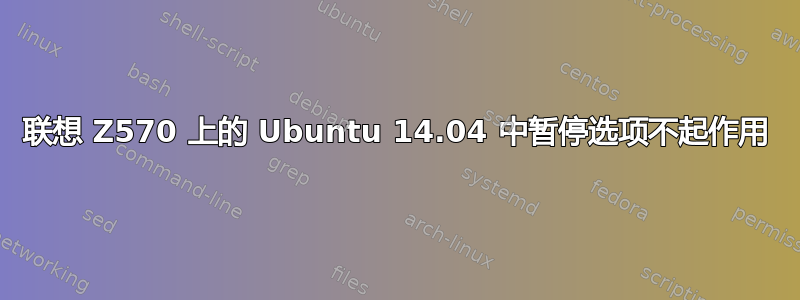
我是 Linux 世界的新手,使用的是 Ubuntu 14.04 LTS 版本。
我的问题是如何使“暂停”选项发挥作用?
每当我从笔记本电脑上单击该选项时,屏幕首先变黑,然后 2-3 秒后出现登录屏幕。
此后什么也没有发生。
答案1
我不知道到底发生了什么。我根据以下要求做了一些更改此 Ubuntu 论坛主题。
然后我检查了暂停日志,其中显示:
Running hook /etc/pm/sleep.d/20_custom-ehci_hcd suspend suspend:
/etc/pm/sleep.d/20_custom-ehci_hcd: 21: /etc/pm/sleep.d/20_custom-ehci_hcd: cannot create /sys/bus/pci/drivers/ehci_hcd/unbind: Directory nonexistent
/etc/pm/sleep.d/20_custom-ehci_hcd: 21: /etc/pm/sleep.d/20_custom-ehci_hcd: cannot create /sys/bus/pci/drivers/ehci_hcd/unbind: Directory nonexistent
/etc/pm/sleep.d/20_custom-ehci_hcd suspend suspend: Returned exit code 2.
Thu Aug 20 19:59:44 IST 2015: Inhibit found, will not perform suspend
Thu Aug 20 19:59:44 IST 2015: Running hooks for resume
Running hook /etc/pm/sleep.d/10_unattended-upgrades-hibernate resume suspend:
/etc/pm/sleep.d/10_unattended-upgrades-hibernate resume suspend: success.
然后我就删除了/etc/pm/sleep.d/20_custom-ehci_hcd。现在它运行正常。
请有人解释一下这种行为的原因。
答案2
打开命令行(终端)并输入此命令来编辑配置文件:
sudo -H gedit /etc/polkit-1/localauthority/50-local.d/com.ubuntu.enable-hibernate.pkla
将以下行复制并粘贴到文件中并保存。
[Re-enable hibernate by default in upower]
Identity=unix-user:*
Action=org.freedesktop.upower.hibernate
ResultActive=yes
[Re-enable hibernate by default in logind]
Identity=unix-user:
Action=org.freedesktop.login1.hibernate
ResultActive=yes
重启后它就可以正常工作了。(我也遇到了同样的错误,不过在我的情况下也是在休眠状态下)


