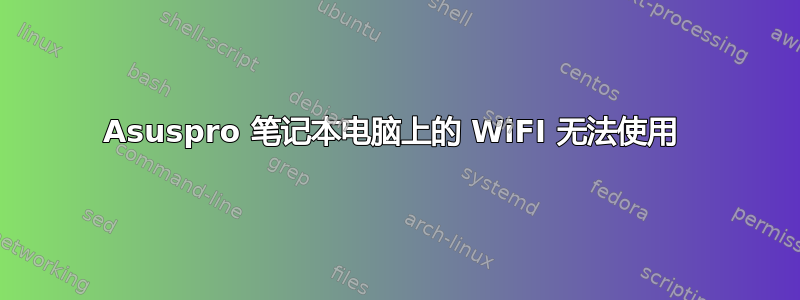
我是 Ubuntu 新手,正在华硕笔记本电脑的 U 盘上运行它。我无法使用无线网络,即使我点击了“启用 wifi”,也无法使用。
我读过其他帖子,其他人也有类似的问题,但它们对我来说似乎不起作用。
ubuntu@ubuntu:~$ rfkill list all
0: hci0: Bluetooth
Soft blocked: no
Hard blocked: no
1: acer-wireless: Wireless LAN
Soft blocked: yes
Hard blocked: no
2: phy0: Wireless LAN
Soft blocked: no
Hard blocked: no
ubuntu@ubuntu:~$ lspci
00:00.0 Host bridge: Intel Corporation Haswell-ULT DRAM Controller (rev 09)
00:02.0 VGA compatible controller: Intel Corporation Device 0a2e (rev 09)
00:03.0 Audio device: Intel Corporation Haswell-ULT HD Audio Controller (rev 09)
00:14.0 USB controller: Intel Corporation Lynx Point-LP USB xHCI HC (rev 04)
00:16.0 Communication controller: Intel Corporation Lynx Point-LP HECI #0 (rev 04)
00:19.0 Ethernet controller: Intel Corporation Ethernet Connection I218-V (rev 04)
00:1b.0 Audio device: Intel Corporation Lynx Point-LP HD Audio Controller (rev 04)
00:1c.0 PCI bridge: Intel Corporation Lynx Point-LP PCI Express Root Port 1 (rev e4)
00:1c.2 PCI bridge: Intel Corporation Lynx Point-LP PCI Express Root Port 3 (rev e4)
00:1c.5 PCI bridge: Intel Corporation Lynx Point-LP PCI Express Root Port 6 (rev e4)
00:1d.0 USB controller: Intel Corporation Lynx Point-LP USB EHCI #1 (rev 04)
00:1f.0 ISA bridge: Intel Corporation Lynx Point-LP LPC Controller (rev 04)
00:1f.2 SATA controller: Intel Corporation Lynx Point-LP SATA Controller 1 [AHCI mode] (rev 04)
00:1f.3 SMBus: Intel Corporation Lynx Point-LP SMBus Controller (rev 04)
02:00.0 Network controller: Intel Corporation Wireless 7260 (rev 6b)
03:00.0 Unassigned class [ff00]: Realtek Semiconductor Co., Ltd. RTS5229 PCI Express Card Reader (rev 01)
答案1
在终端中运行
sudo modprobe -r acer_wmi
sudo rfkill unblock all
答案2
首先,尝试对您的系统进行升级:
sudo apt-get update sudo apt-get upgrade
如果仍然不起作用,请尝试查看此处:
https://askubuntu.com/a/331696/342147


