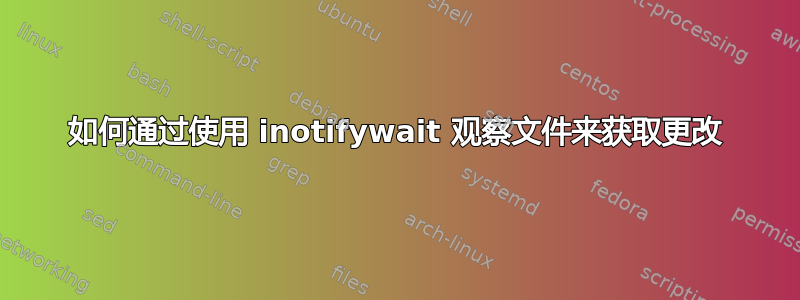
每次在 /etc/shadow 中更改密码时,我都想获取用户名。这是我的脚本:
while inotifywait -e attrib /etc/shadow; do
#edit user
while IFS=: read -r f1 f2
#get username for changed password
done < $file
#end edit user
done
我怎样才能轻松地做到这一点?
答案1
要显示您上次更改的密码,请使用passwd
passwd -S | awk '{print $3}'
或更换用户名
sudo passwd -S user_name | awk '{print $3}'
/etc/passwd因此,您可以在脚本中循环遍历用户名并显示每个用户的时间戳,可能针对 ID >= 1000 的用户。
while inotifywait -e attrib /etc/shadow; do
awk -F: '($3 >= 1000) {print $1}' /etc/passwd | xargs -I{} passwd -S {} | awk '{print $1,$3}'
done
要确定哪些项目到底发生了变化,您必须保存输出awk …并与下一次启动进行比较。
例子
% passwd -S | awk '{print $3}'
07/14/2015
% passwd
Changing password for aboettger.
(current) UNIX password:
Enter new UNIX password:
Retype new UNIX password:
passwd: password updated successfully
% passwd -S | awk '{print $3}'
10/01/2015
或者具体的用户帐户
% sudo passwd -S root | awk '{print $3}'
05/29/2015
或针对所有用户
% awk -F: '($3 >= 1000) {print $1}' /etc/passwd | xargs -I{} passwd -S {} | awk '{print $1,$3}'
passwd: You may not view or modify password information for nobody.
aboettger 10/01/2015


