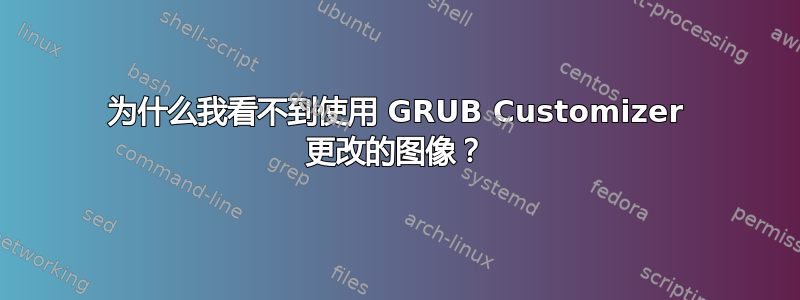
我安装了grub-customizer编辑启动屏幕。到目前为止,它工作正常(例如超时),但有关背景图像(可能还有字体样式)的更改未应用。我将图像放在/启动. 如何改善?
这是什么/etc/默认/grub说:
# If you change this file, run 'update-grub' afterwards to update
# /boot/grub/grub.cfg.
# For full documentation of the options in this file, see:
# info -f grub -n 'Simple configuration'
GRUB_DEFAULT="Ubuntu, mit Linux 3.0.0-16-generic"
#GRUB_HIDDEN_TIMEOUT="0"
GRUB_HIDDEN_TIMEOUT_QUIET="true"
GRUB_TIMEOUT="3"
GRUB_DISTRIBUTOR="`lsb_release -i -s 2> /dev/null || echo Debian`"
GRUB_CMDLINE_LINUX_DEFAULT="quiet splash nomodeset video=uvesafb:mode_option=1280x1024-24,mtrr=3,scroll=ywrap"
GRUB_CMDLINE_LINUX="splash vga=795 quiet"
# Uncomment to enable BadRAM filtering, modify to suit your needs
# This works with Linux (no patch required) and with any kernel that obtains
# the memory map information from GRUB (GNU Mach, kernel of FreeBSD ...)
#GRUB_BADRAM="0x01234567,0xfefefefe,0x89abcdef,0xefefefef"
# Uncomment to disable graphical terminal (grub-pc only)
#GRUB_TERMINAL="console"
# The resolution used on graphical terminal
# note that you can use only modes which your graphic card supports via VBE
# you can see them in real GRUB with the command `vbeinfo'
GRUB_GFXMODE="1280x1024"
GRUB_GFXPAYLOAD_LINUX="1280x1024-24"
# Uncomment if you don't want GRUB to pass "root=UUID=xxx" parameter to Linux
#GRUB_DISABLE_LINUX_UUID="true"
# Uncomment to disable generation of recovery mode menu entries
#GRUB_DISABLE_RECOVERY="true"
# Uncomment to get a beep at grub start
#GRUB_INIT_TUNE="480 440 1"
GRUB_SAVEDEFAULT="false"
export GRUB_MENU_PICTURE="/usr/share/backgrounds/warty-final-ubuntu.png"
export GRUB_COLOR_NORMAL="dark-gray/black"
export GRUB_COLOR_HIGHLIGHT="white/black"
答案1
我发现我必须根据屏幕分辨率裁剪/调整图像大小。发现类似的问题这里。
答案2
- 找出你的屏幕分辨率(对于 Xubuntu,系统设置 > 显示)例如 1600x900
- 将图片大小调整为与屏幕分辨率大小相同(我的情况是 1600x900)
- 为了节省空间,还将图片重新格式化为 .png 格式。
- 在 grub 定制器菜单下,选中自定义尺寸复选框并输入您的屏幕分辨率大小(与图片大小相同)例如 1600x900
- 添加您的图片并保存。


