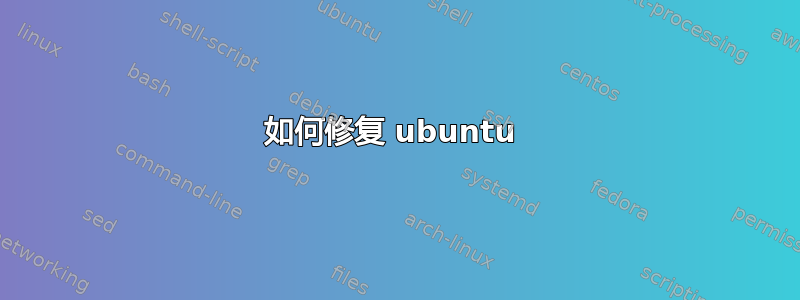
W: Failed to fetch cdrom://Ubuntu 10.04.4 LTS _Lucid Lynx_ - Release i386 (20120214.2)/dists/lucid/main/binary-i386/Packages Please use apt-cdrom to make this CD-ROM recognized by APT. apt-get update cannot be used to add new CD-ROMs
W: Failed to fetch cdrom://Ubuntu 10.04.4 LTS _Lucid Lynx_ - Release i386 (20120214.2)/dists/lucid/restricted/binary-i386/Packages Please use apt-cdrom to make this CD-ROM recognized by APT. apt-get update cannot be used to add new CD-ROMs
E: Some index files failed to download. They have been ignored, or old ones used instead.
E: Could not get lock /var/lib/dpkg/lock - open (11: Resource temporarily unavailable)
E: Unable to lock the administration directory (/var/lib/dpkg/), is another process using it?
答案1
这描述了如何使用图形界面修复 CD-ROM 问题:由于缺少 CDROM,无法下载存储库信息。
这是命令行版本:
编辑你的/etc/apt/sources.list。你(可能)会发现类似如下的行
deb cdrom:[Ubuntu 10.04 ...
#在那里。在每一行的开头添加一个:
# deb cdrom:[Ubuntu 10.04 ...
或者将这些行全部删除。
$ sudo apt-get update
然后就可以工作了。
还要注意,lucid 不再受支持。您将不再获得任何安全更新。我建议您升级到当前版本,例如 14.04 trusty。
如果你仍然想使用 lucid,你可以。但你必须更改/etc/apt/sources.list指向的所有条目http://old-releases.ubuntu.com/ubuntu/:
改变/etc/apt/sources.list 来自
deb http://archive.ubuntu.com/ubuntu/ ...
到
http://old-releases.ubuntu.com/ubuntu/


