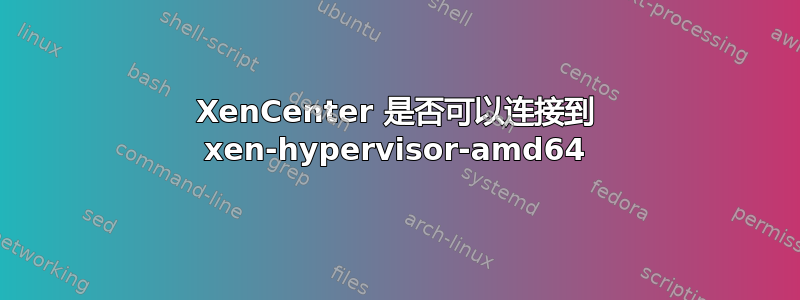
我最近安装了 XenServer,但没有坚持使用它。我熟悉 Ubuntu,并且读到过可以将 XenHypervisor 作为独立包安装在 Ubuntu 操作系统中。有点像在 Windows 服务器上安装 Hyper-V,而不是安装 Hyper-V Server。我之所以没有使用 KVM,是因为我找不到好的管理 GUI,但我喜欢 XenServer 的 XenCenter GUI。
我的问题是:
如果我安装了 Ubunutu Server 14.04,然后按照本指南安装 xen-hypervisor-amd64 我可以使用 XenCenter Windows 应用程序来查看/管理 Xen Hypervisor 吗?
答案1
看看 LibVirt 和 VirtManager,它们都是 XenCenter 的完全免费替代品,并且它们比 Xen 单独支持更多的虚拟机管理程序。
Ubuntu Server 14.04 应该可以通过以下方式轻松获取软件包
apt-get install libvirt0 virt-manager
完成后,使用 启动 VirtManager virt-manager。如果您运行的是 Xen 4.2+(其中xl是默认工具堆栈),它应该会立即连接到您的 Xen 守护进程。
如果您没有运行 Xen 4.2+(或者没有使用xm工具栈),那么您必须修改几行以便/etc/xen/xend-config.sxpLibVirt 连接到 Xen:
(xend-http-server yes)
(xend-port 8000)
完成上述更改后,运行service xen restart并再运行service libvirt-bin restart(service libvirtd restart如果libvirt-bin不行,则运行)。VirtManager 现在应该可以成功连接到 Xen。
然而
如果您确实希望 XenCenter 与您的配置配合使用,则需要在 Ubuntu 存储库中安装 XCP/XAPI 包。这些包包含xe与 Xen 通信的 (XenServer) 工具堆栈,但它们严重过时且不再维护。它们可能也已从 Ubuntu 14.04 存储库中删除。
有关 XCP/XAPI 的更多信息可以在这里找到:
http://wiki.xenproject.org/wiki/XCP_Overview
http://wiki.xenproject.org/wiki/Xen_/可扩展协议/_XAPI_概述
http://wiki.xenproject.org/wiki/Project_Kronos aims to provide the ability to install the XAPI toolstack onto a pre-existing OS deployment
希望这可以帮助


