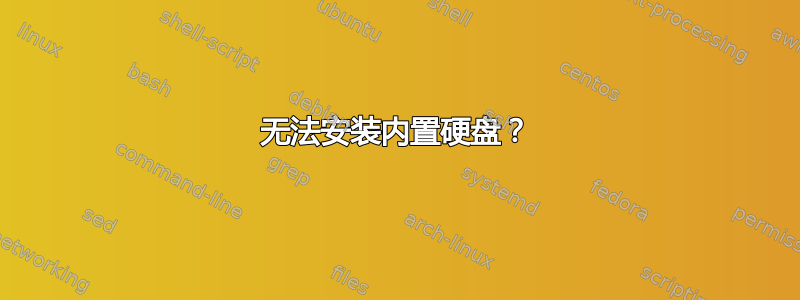
我的内置硬盘出了点问题,希望你们这些聪明人能帮我解决。以下是目前发生的所有事情:
上周四,我的 Acer Win 7(已更新至 Win 10)电脑开始更新。我以为一切如常,但我错了。首先,在应用更新后,它卡在一个只显示“重新启动”的页面上。我等了好一会儿,但什么也没发生。我想我唯一能做的就是硬关机(因为它无论如何都会重新启动)。它开始像正常一样启动(显示 Acer 徽标和闪烁的光标一秒钟),但随后它变成了黑屏。我等了几个小时,什么也没发生。
因此,我决定做的第一件事是制作一个 Win 10 iso 可启动 USB 驱动器。经过一个小时的观察,Windows 徽标及其旋转的加载符号终于出现了一个菜单!我尝试了几种不同的方法(恢复、重置等),但都出现了错误。每次我在 Windows 10 菜单上选择一个选项时,它都要花 30-45 分钟才能转到不同的页面(系统恢复、映像等)。
由于这似乎不起作用,我决定使用我制作的可靠的 Ubuntu Live USB;我已经拥有我的电脑很长时间了,我不得不再做一次。我知道这将是一个简单的过程:从硬盘驱动器中取出我的数据并进行干净的 Win 10 重置,但我错了。当我在菜单上单击我的 ACER 硬盘时,我收到此错误:
Error mounting /dev/sda3 at /media/ubuntu/ACER: Command-line `mount -t
"ntfs" -o "uhelper=udisks2,nodev,nosuid,uid=999,gid=999" "/dev/sda3"
"/media/ubuntu/ACER"' exited with non-zero exit status 13:
ntfs_attr_pread_i: ntfs_pread failed: Input/output error
Failed to read of MFT, mft=155471 count=1 br=-1: Input/output error
Failed to mount '/dev/sda3': Input/output error
NTFS is either inconsistent, or there is a hardware fault, or it's a
SoftRAID/FakeRAID hardware. In the first case run chkdsk /f on Windows
then reboot into Windows twice. The usage of the /f parameter is very
important! If the device is a SoftRAID/FakeRAID then first activate
it and mount a different device under the /dev/mapper/ directory, (e.g.
/dev/mapper/nvidia_eahaabcc1). Please see the 'dmraid' documentation
for more details.
在此之后,我尝试了诸如 ntfsprogs 之类的各种方法,但都没有帮助。
$ sudo ntfsfix /dev/sda3
Mounting volume... ntfs_attr_pread_i: ntfs_pread failed: Input/output error
Failed to read of MFT, mft=155471 count=1 br=-1: Input/output error
FAILED
Attempting to correct errors...
Processing $MFT and $MFTMirr...
Reading $MFT... OK
Reading $MFTMirr... OK
Comparing $MFTMirr to $MFT... OK
Processing of $MFT and $MFTMirr completed successfully.
Setting required flags on partition... OK
Going to empty the journal ($LogFile)... OK
ntfs_attr_pread_i: ntfs_pread failed: Input/output error
Failed to read of MFT, mft=155471 count=1 br=-1: Input/output error
Remount failed: Input/output error
现在,我的情况是这样的。我正在使用 Testdisk,但我不知道如何使用它。我选择了分析、深度搜索,但我不知道我应该寻找什么:
Disk /dev/sda - 320 GB / 298 GiB - CHS 38913 255 63
Partition Start End Size in sectors
HPFS - NTFS 0 32 33 1529 232 47 24576000 [PQSERVICE]
HPFS - NTFS 1529 232 48 1542 168 34 204800
HPFS - NTFS 1542 168 35 26362 168 46 398733312 [ACER]
HPFS - NTFS 26362 168 47 26420 7 19 921600
HPFS - NTFS 26420 39 52 38913 37 36 200699904 [New Volume]
Structure: Ok. Use Up/Down Arrow keys to select partition.
Use Left/Right Arrow keys to CHANGE partition characteristics:
=Primary bootable P=Primary L=Logical E=Extended D=Deleted
Keys A: add partition, L: load backup, T: change type, P: list files,
Enter: to continueroot@ubuntu:~#
NTFS, blocksize=4096, 12 GB / 11 GiB
我开始尝试 chkdsk,但它显示扫描 320GB 硬盘需要大约 60 小时,对于这种大小的硬盘来说,这似乎是一个很长的时间。如果情况紧急,我会尝试,但我想看看 Ubuntu 是否能帮助我(像往常一样)。感谢您阅读我的悲惨故事。即使是最小的帮助也会非常感激。
答案1
我的建议是 - 尝试使用 Hiren 的启动 CD 并运行 mini Windows XP。有大量用于分区和磁盘的工具。但也许它会自动安装您的硬盘。以下是链接:http://www.hiren.info/pages/bootcd


