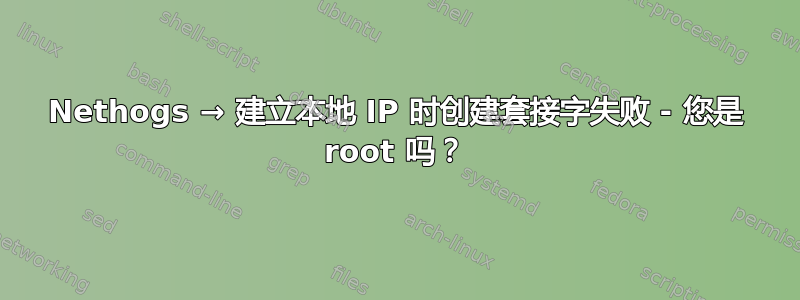
更新我的 Kubuntu 后,我无法使用以下方式监控我的网络消耗nethogs:
sudo nethogs enp1s0
creating socket failed while establishing local IP - are you root?
核心
$ uname -a
Linux xyz 4.2.0-27-generic #32-Ubuntu SMP Fri Jan 22 04:49:08 UTC 2016 x86_64 x86_64 x86_64 GNU/Linux
发布
$ lsb_release -a
No LSB modules are available.
Distributor ID: Ubuntu
Description: Ubuntu 15.10
Release: 15.10
Codename: wily
版本
$ nethogs -V
version 0.8.0
答案1
这是按版本解决0.8.1。
由于它不在 repo 或 PPA 中,所以需要建造它(这确实轻松快速地完成)。
获取并提取最新版本(截至 2016 年 8 月,v0.8.5)
wget -c https://github.com/raboof/nethogs/archive/v0.8.5.tar.gz
tar xf v0.8.5.tar.gz
cd ./nethogs-0.8.5/
安装依赖项并构建
sudo apt-get install libncurses5-dev libpcap-dev
make && sudo make install
检查并运行
nethogs -V
sudo nethogs
答案2
您也可以从 git 存储库中的最新源代码构建。您仍然需要先安装依赖包。构建后,您可以nethogs从当前目录运行:
sudo apt-get install libncurses5-dev libpcap-dev
git clone --depth 1 https://github.com/raboof/nethogs.git
cd nethogs
make
sudo ./src/nethogs
您还可以在Nethogs 项目页面。


