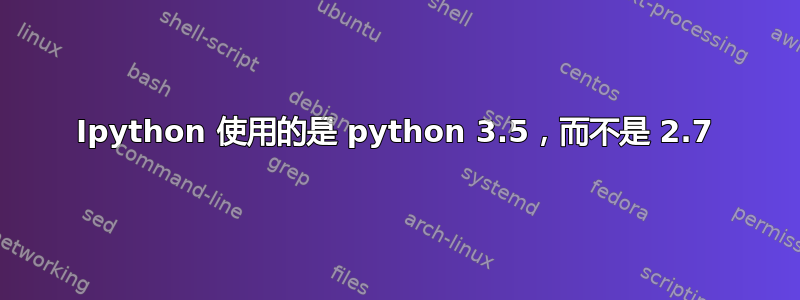
我最近将我的系统从 15.10 更新到 16.04,但现在我遇到了 ipython 使用的解释器问题。
现在 ipython a ipython3 使用相同的版本(3.5.1)
我尝试重新安装 ipython 但问题仍然存在。
以下是控制台报告的版本:
$ python
Python 2.7.11+ (default, Apr 17 2016, 14:00:29)
[GCC 5.3.1 20160413] on linux2
Type "help", "copyright", "credits" or "license" for more information.
>>>
$ python3
Python 3.5.1+ (default, Mar 30 2016, 22:46:26)
[GCC 5.3.1 20160330] on linux
Type "help", "copyright", "credits" or "license" for more information.
>>>
$ ipython
Python 3.5.1+ (default, Mar 30 2016, 22:46:26)
Type "copyright", "credits" or "license" for more information.
IPython 2.4.1 -- An enhanced Interactive Python.
? -> Introduction and overview of IPython's features.
%quickref -> Quick reference.
help -> Python's own help system.
object? -> Details about 'object', use 'object??' for extra details.
$ ipython3
Python 3.5.1+ (default, Mar 30 2016, 22:46:26)
Type "copyright", "credits" or "license" for more information.
IPython 2.4.1 -- An enhanced Interactive Python.
? -> Introduction and overview of IPython's features.
%quickref -> Quick reference.
help -> Python's own help system.
object? -> Details about 'object', use 'object??' for extra details.
答案1
/usr/local/bin/ipython 的第一行是“#!/usr/bin/python3”我可以编辑该行以使用 python 而不是 python3,或者像运行以下命令一样简单:
python /usr/local/bin/ipython
答案2
我发现最好这样做:
which ipython
这显示了您输入时运行的 ipython 文件的位置ipython。然后编辑该文件(我使用了 gedit: sudo gedit /usr/local/ipython,或者您从 获得的任何路径which ipython)。然后更改第一行以使用您想要的 python 版本。例如,如果您想要 python3.5,请将第一行更改为#!/usr/bin/python3.5。
答案3
使用 pip 安装适用于 Python 3 的最新版本的 iPython(推荐)
$ sudo pip3 install ipython
要运行已安装的 Python 3 iPython,请使用:
$ python3 `which ipython3`
或直接
$ ipython3
答案4
使用以下命令重新安装它并且它将取消链接:
确保 pip 也能在 python2 中运行,如果不行,请执行以下操作:
sudo python -m pip install -U --force-reinstall pip一旦 pip 与 python3 取消链接,请执行以下操作以取消 ipython 与 python3 的链接:
sudo python -m pip install -U --force-reinstall ipython


