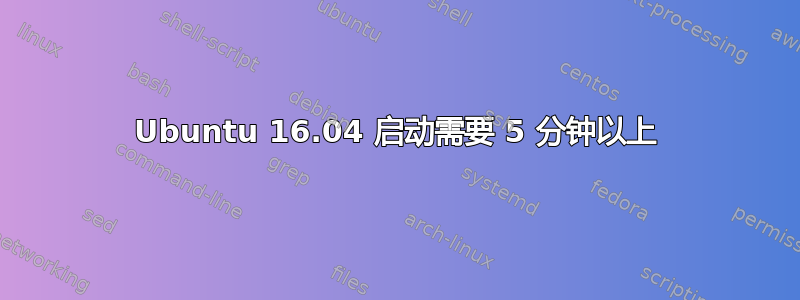
我使用的是惠普笔记本电脑,内存为 4 GB,AMD 处理器为 2.2 GHz,安装了 Ununtu 16.04。之前我用的是 Windows 7。我格式化了整个硬盘,然后安装了 Ubuntu。
有时启动速度非常慢。需要 5-10 分钟(不是一直如此,有时启动速度非常快,不到一分钟)。我没有在 int 中安装太多应用程序,我检查了启动应用程序,也没有发现任何内容。
这是启动的系统日志:
May 2 00:24:11 purush systemd-logind[713]: System is powering down.
May 2 00:24:53 purush systemd-logind[646]: New seat seat0.
May 2 00:24:53 purush systemd-logind[646]: Watching system buttons on /dev/input/event2 (Power Button)
May 2 00:24:53 purush systemd-logind[646]: Watching system buttons on /dev/input/event4 (Video Bus)
May 2 00:24:53 purush systemd-logind[646]: Watching system buttons on /dev/input/event0 (Power Button)
May 2 00:24:53 purush systemd-logind[646]: Watching system buttons on /dev/input/event1 (Lid Switch)
May 2 00:24:53 purush systemd-logind[646]: Watching system buttons on /dev/input/event11 (HP WMI hotkeys)
May 2 00:24:57 purush lightdm: PAM unable to dlopen(pam_kwallet.so): /lib/security/pam_kwallet.so: cannot open shared object file: No such file or directory
May 2 00:24:57 purush lightdm: PAM adding faulty module: pam_kwallet.so
May 2 00:24:57 purush lightdm: PAM unable to dlopen(pam_kwallet5.so): /lib/security/pam_kwallet5.so: cannot open shared object file: No such file or directory
May 2 00:24:57 purush lightdm: PAM adding faulty module: pam_kwallet5.so
May 2 00:24:57 purush lightdm: pam_unix(lightdm-greeter:session): session opened for user lightdm by (uid=0)
May 2 00:24:57 purush systemd: pam_unix(systemd-user:session): session opened for user lightdm by (uid=0)
May 2 00:24:57 purush systemd-logind[646]: New session c1 of user lightdm.
May 2 00:24:59 purush lightdm: PAM unable to dlopen(pam_kwallet.so): /lib/security/pam_kwallet.so: cannot open shared object file: No such file or directory
May 2 00:24:59 purush lightdm: PAM adding faulty module: pam_kwallet.so
May 2 00:24:59 purush lightdm: PAM unable to dlopen(pam_kwallet5.so): /lib/security/pam_kwallet5.so: cannot open shared object file: No such file or directory
May 2 00:24:59 purush lightdm: PAM adding faulty module: pam_kwallet5.so
May 2 00:24:59 purush lightdm: pam_succeed_if(lightdm:auth): requirement "user ingroup nopasswdlogin" not met by user "purush"
May 2 00:28:57 purush pkexec[1117]: lightdm: The value for the SHELL variable was not found the /etc/shells file [USER=root] [TTY=unknown] [CWD=/var/lib/lightdm] [COMMAND=/usr/lib/unity-settings-daemon/usd-backlight-helper --set-brightness 76]
May 2 00:31:25 purush pkexec[1122]: lightdm: The value for the SHELL variable was not found the /etc/shells file [USER=root] [TTY=unknown] [CWD=/var/lib/lightdm] [COMMAND=/usr/lib/unity-settings-daemon/usd-backlight-helper --set-brightness 255]
May 2 00:31:33 purush lightdm: pam_unix(lightdm-greeter:session): session closed for user lightdm
May 2 00:31:33 purush lightdm: pam_unix(lightdm:session): session opened for user purush by (uid=0)
May 2 00:31:33 purush systemd: pam_unix(systemd-user:session): session opened for user purush by (uid=0)
May 2 00:31:33 purush systemd-logind[646]: New session c2 of user purush.
May 2 00:31:38 purush gnome-keyring-daemon[1160]: The SSH agent was already initialized
May 2 00:31:38 purush gnome-keyring-daemon[1160]: The PKCS#11 component was already initialized
May 2 00:31:38 purush gnome-keyring-daemon[1160]: The Secret Service was already initialized
May 2 00:31:38 purush polkitd(authority=local): Registered Authentication Agent for unix-session:c2 (system bus name :1.110 [/usr/lib/policykit-1-gnome/polkit-gnome-authentication-agent-1], object path /org/gnome/PolicyKit1/AuthenticationAgent, locale en_IN)
May 2 00:31:53 purush systemd-logind[646]: Removed session c1.
答案1
我也遇到过这个问题,刚刚解决了。显然,/etc/fstab 中有一个交换分区的引用,而我的辅助硬盘上不存在该分区,因为我今天早些时候已经格式化了它。从那时起,它开始需要 2-3 分钟才能启动。在此之前,它启动需要 10 秒。正如这里提到的archbang 论坛
我在 fstab 文件中注释掉了该部分sudo gedit /etc/fstab,问题已经修复。


