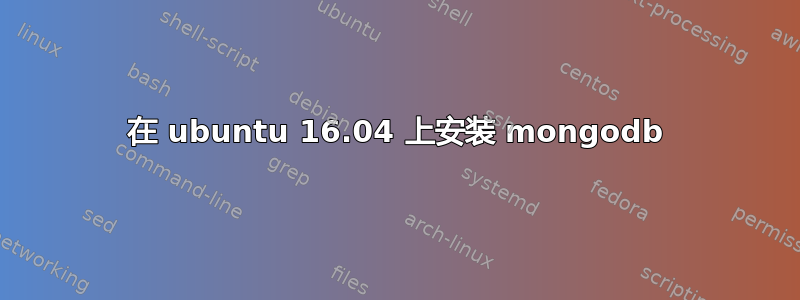
因此,我尝试在 Ubuntu 16.04 上安装 mongodb,我按照描述的步骤进行操作这里和这里但服务无法启动。当我运行时,sudo systemctl status mongodb我得到以下结果:
● mongodb.service - High-performance, schema-free document-oriented database
Loaded: loaded (/etc/systemd/system/mongodb.service; disabled; vendor preset: enabled)
Active: failed (Result: exit-code) since dim. 2016-07-24 11:33:25 WEST; 17s ago
Process: 21404 ExecStart=/usr/bin/mongod --quiet --config /etc/mongod.conf (code=exited, statu
Main PID: 21404 (code=exited, status=14)
juil. 24 11:33:25 younes-X551CA systemd[1]: Started High-performance,schema-free document-orien
juil. 24 11:33:25 younes-X551CA systemd[1]: mongodb.service: Main process exited, code=exited, s
juil. 24 11:33:25 younes-X551CA systemd[1]: mongodb.service: Unit entered failed state.
juil. 24 11:33:25 younes-X551CA systemd[1]: mongodb.service: Failed with result 'exit-code'.
任何帮助都将不胜感激
答案1
我仍然不知道/不明白是什么导致了这一切,但系统重启可以解决它......


