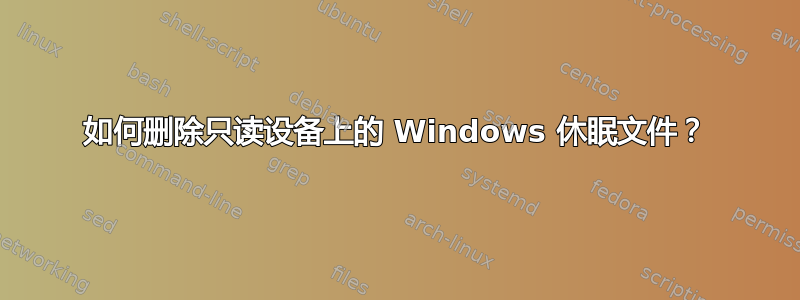
我被锁定在 Windows 之外,修复它的唯一方法是启动 ubuntu USB 棒并删除hiberfil.sys。我设法使用以下命令以只读模式打开该卷:
sudo mount -t ntfs-3g -ro remove_hiberfile /dev/sda2 /media/ubuntu
现在我打开了文件夹/设备/卷,但移至废纸篓选项显示为灰色,因为系统处于只读模式。请告诉我在终端中写入什么才能删除它。
更新 1
评论中的建议不起作用:
ubuntu@ubuntu:~$ sudo mount -t ntfs-3g -rw remove_hiberfile /dev/sda2 /media/ubuntu
Usage: mount -V : print version
mount -h : print this help
mount : list mounted filesystems
mount -l : idem, including volume labels
So far the informational part. Next the mounting.
The command is `mount [-t fstype] something somewhere'.
Details found in /etc/fstab may be omitted.
mount -a [-t|-O] ... : mount all stuff from /etc/fstab
mount device : mount device at the known place
mount directory : mount known device here
mount -t type dev dir : ordinary mount command
Note that one does not really mount a device, one mounts
a filesystem (of the given type) found on the device.
One can also mount an already visible directory tree elsewhere:
mount --bind olddir newdir
or move a subtree:
mount --move olddir newdir
One can change the type of mount containing the directory dir:
mount --make-shared dir
mount --make-slave dir
mount --make-private dir
mount --make-unbindable dir
One can change the type of all the mounts in a mount subtree
containing the directory dir:
mount --make-rshared dir
mount --make-rslave dir
mount --make-rprivate dir
mount --make-runbindable dir
A device can be given by name, say /dev/hda1 or /dev/cdrom,
or by label, using -L label or by uuid, using -U uuid .
Other options: [-nfFrsvw] [-o options] [-p passwdfd].
For many more details, say man 8 mount .
ubuntu@ubuntu:~$ sudo mount -t ntfs-3g -rw /dev/sda2 /media/ubuntuWindows is hibernated, refused to mount.
Failed to mount '/dev/sda2': Operation not permitted
The NTFS partition is in an unsafe state. Please resume and shutdown
Windows fully (no hibernation or fast restarting), or mount the volume
read-only with the 'ro' mount option.
更新 2
完成后:
sudo mount -t ntfs-3g -ro remove_hiberfile /dev/sda2 /media/ubuntu
sudo mount -t remount,rw /dev/sda2
我能够使用:
sudo rm -f /media/ubuntu/hiberfil.sys
该文件似乎从文件浏览器中消失了,但如果我按下,它会立即重新出现F5。
答案1
rm没有删除文件,但是shred删除了。
sudo mount -t ntfs-3g -ro remove_hiberfile /dev/sda2 /media/ubuntu
sudo mount -o remount,rw /dev/sda2
shred -vu hiberfil.sys
shred -vu pagefile.sys
shred -vu swapfile.sys


