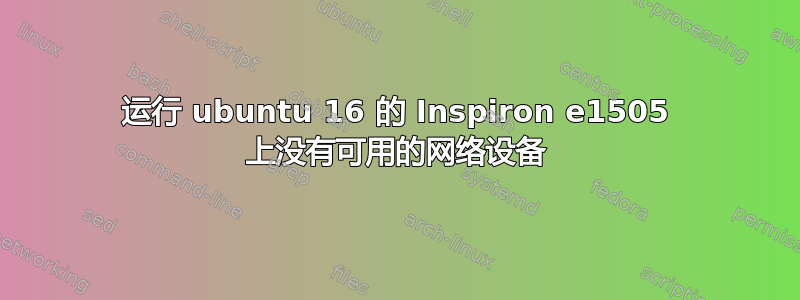
非常努力地让一台旧的 e1505 恢复生机。几天前,我在上面安装了 Ubuntu 16,运行良好,只是找不到任何网络设备。奇怪的是,当我从 Live CD 启动它时,它可以检测到以太网端口,但安装后却找不到任何东西。不过,我通过重新安装系统让它工作了。Wi-Fi 不工作,但以太网工作正常。后来我设法在以下软件的帮助下修复了 Wi-Fi这但后来我在系统上犯了一个严重的错误,我不得不重新安装,但重新安装后它找不到任何网络设备。
以下是输出ifconfig:
lo Link encap:Local Loopback
inet addr:127.0.0.1 Mask:255.0.0.0
inet6 addr: ::1/128 Scope:Host
UP LOOPBACK RUNNING MTU:65536 Metric:1
RX packets:804 errors:0 dropped:0 overruns:0 frame:0
TX packets:804 errors:0 dropped:0 overruns:0 carrier:0
collisions:0 txqueuelen:1
RX bytes:59440 (59.4 KB) TX bytes:59440 (59.4 KB)
和lspci:
00:00.0 Host bridge: Intel Corporation Mobile 945GM/PM/GMS, 943/940GML and 945GT Express Memory Controller Hub (rev 03)
00:01.0 PCI bridge: Intel Corporation Mobile 945GM/PM/GMS, 943/940GML and 945GT Express PCI Express Root Port (rev 03)
00:1b.0 Audio device: Intel Corporation NM10/ICH7 Family High Definition Audio Controller (rev 01)
00:1c.0 PCI bridge: Intel Corporation NM10/ICH7 Family PCI Express Port 1 (rev 01)
00:1c.3 PCI bridge: Intel Corporation NM10/ICH7 Family PCI Express Port 4 (rev 01)
00:1d.0 USB controller: Intel Corporation NM10/ICH7 Family USB UHCI Controller #1 (rev 01)
00:1d.1 USB controller: Intel Corporation NM10/ICH7 Family USB UHCI Controller #2 (rev 01)
00:1d.2 USB controller: Intel Corporation NM10/ICH7 Family USB UHCI Controller #3 (rev 01)
00:1d.3 USB controller: Intel Corporation NM10/ICH7 Family USB UHCI Controller #4 (rev 01)
00:1d.7 USB controller: Intel Corporation NM10/ICH7 Family USB2 EHCI Controller (rev 01)
00:1e.0 PCI bridge: Intel Corporation 82801 Mobile PCI Bridge (rev e1)
00:1f.0 ISA bridge: Intel Corporation 82801GBM (ICH7-M) LPC Interface Bridge (rev 01)
00:1f.2 IDE interface: Intel Corporation 82801GBM/GHM (ICH7-M Family) SATA Controller [IDE mode] (rev 01)
00:1f.3 SMBus: Intel Corporation NM10/ICH7 Family SMBus Controller (rev 01)
01:00.0 VGA compatible controller: Advanced Micro Devices, Inc. [AMD/ATI] RV515/M52 [Mobility Radeon X1300]
03:00.0 Ethernet controller: Broadcom Corporation BCM4401-B0 100Base-TX (rev 02)
03:01.0 FireWire (IEEE 1394): Ricoh Co Ltd R5C832 IEEE 1394 Controller
03:01.1 SD Host controller: Ricoh Co Ltd R5C822 SD/SDIO/MMC/MS/MSPro Host Adapter (rev 19)
03:01.2 System peripheral: Ricoh Co Ltd R5C592 Memory Stick Bus Host Adapter (rev 0a)
03:01.3 System peripheral: Ricoh Co Ltd xD-Picture Card Controller (rev 05)
0b:00.0 Network controller: Broadcom Corporation BCM4311 802.11b/g WLAN (rev 01)
输出lspci -knn | grep Net -A2:
0b:00.0 Network controller [0280]: Broadcom Corporation BCM4311 802.11b/g WLAN [14e4:4311] (rev01)
Subsystem: Dell Wireless 1390 WLAN Mini-Card [1028:0007]
Kernel driver in use: wl
任何帮助都将不胜感激。
谷歌搜索了很多次,没有找到任何可以提供帮助的内容
PS 我是 linux/ubuntu 的菜鸟,因为我几天前才开始学习使用它,所以回答时请尽可能清楚。如果需要任何其他信息,请发表评论,我会编辑问题
答案1
您安装了错误的无线驱动程序,并且将以太网适配器列入了黑名单。您可以通过以下方式修复此问题。
跑步
sudo apt purge bcmwl-kernel-source
重启。
此后,以太网适配器应该可以正常工作。通过有线方式连接到互联网,然后通过以下方式安装无线适配器的固件:
sudo apt install firmware-b43-installer


