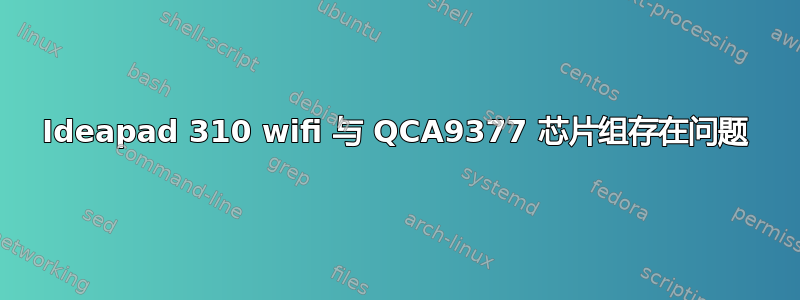
我买了一台不错的新 Ideapad 310,但我遇到了 wifi 问题。我知道这不是卡本身的问题,因为它在 Windows 下运行良好。
一些控制台输出:
~> lspci -nnk | grep -iA2 net; dmesg | grep ath10k 01:00.0 Ethernet controller [0200]: Realtek Semiconductor Co., Ltd. RTL8111/8168/8411 PCI Express Gigabit Ethernet Controller [10ec:8168] (rev 10) Subsystem: Lenovo RTL8111/8168/8411 PCI Express Gigabit Ethernet Controller [17aa:3854] Kernel driver in use: r8169 Kernel modules: r8169 02:00.0 Network controller [0280]: Qualcomm Atheros QCA9377 802.11ac Wireless Network Adapter [168c:0042] (rev 30) Subsystem: Lenovo QCA9377 802.11ac Wireless Network Adapter [17aa:4035] Kernel driver in use: ath10k_pci Kernel modules: ath10k_pci [ 10.702934] ath10k_pci 0000:02:00.0: pci irq msi oper_irq_mode 2 irq_mode 0 reset_mode 0 [ 11.468134] ath10k_pci 0000:02:00.0: Direct firmware load for ath10k/pre-cal-pci-0000:02:00.0.bin failed with error -2 [ 11.468143] ath10k_pci 0000:02:00.0: Direct firmware load for ath10k/cal-pci-0000:02:00.0.bin failed with error -2 [ 11.559070] ath10k_pci 0000:02:00.0: qca9377 hw1.0 target 0x05020000 chip_id 0x003820ff sub 17aa:4035 [ 11.559071] ath10k_pci 0000:02:00.0: kconfig debug 0 debugfs 1 tracing 1 dfs 0 testmode 0 [ 11.559442] ath10k_pci 0000:02:00.0: firmware ver WLAN.TF.1.0-00267-1 api 5 features ignore-otp crc32 79cea2c7 [ 11.882651] ath10k_pci 0000:02:00.0: board_file api 2 bmi_id N/A crc32 93da0176 [ 13.700701] ath10k_pci 0000:02:00.0: htt-ver 3.1 wmi-op 4 htt-op 3 cal otp max-sta 32 raw 0 hwcrypto 1 [ 13.892802] ath10k_pci 0000:02:00.0 wlp2s0: renamed from wlan0 [ 54.550452] ath10k_pci 0000:02:00.0: no channel configured; ignoring frame(s)! [ 54.807511] ath10k_pci 0000:02:00.0: no channel configured; ignoring frame(s)! [ 87.131551] ath10k_pci 0000:02:00.0: no channel configured; ignoring frame(s)! [ 93.416750] ath10k_pci 0000:02:00.0: no channel configured; ignoring frame(s)!
我怀疑“直接固件加载失败”是问题的一部分!我也尝试过从 github repo 安装驱动程序,但无济于事。
如果我拔掉网线,让 wifi 接管,它就能看到周围的各种网络,并尝试连接,然后再次显示密码对话框(是的,我仔细检查过密码是否正确!)。更烦人的是,如果我这样做,然后重新插入以太网电缆,它不会切换回有线,我最终不得不重新启动。
如果我这样做的话,dmesg 中的内容如下:
[ 902.852708] ath10k_pci 0000:02:00.0: no channel configured; ignoring frame(s)! [ 918.605406] r8169 0000:01:00.0 enp1s0: link down [ 926.759851] ath10k_pci 0000:02:00.0: no channel configured; ignoring frame(s)! [ 938.917562] wlp2s0: authenticate with 94:44:52:2d:7c:cd [ 938.950373] wlp2s0: send auth to 94:44:52:2d:7c:cd (try 1/3) [ 938.951626] wlp2s0: authenticated [ 938.953669] wlp2s0: associate with 94:44:52:2d:7c:cd (try 1/3) [ 938.955960] wlp2s0: RX AssocResp from 94:44:52:2d:7c:cd (capab=0x411 status=0 aid=2) [ 938.958987] wlp2s0: associated [ 938.959060] IPv6: ADDRCONF(NETDEV_CHANGE): wlp2s0: link becomes ready [ 938.965286] ath: EEPROM regdomain: 0x833a [ 938.965287] ath: EEPROM indicates we should expect a country code [ 938.965288] ath: doing EEPROM country->regdmn map search [ 938.965290] ath: country maps to regdmn code: 0x37 [ 938.965291] ath: Country alpha2 being used: GB [ 938.965291] ath: Regpair used: 0x37 [ 938.965293] ath: regdomain 0x833a dynamically updated by country IE [ 942.133768] ath10k_pci 0000:02:00.0: timed out waiting for offchannel skb ffff9f18ecc7b300 [ 945.205307] ath10k_pci 0000:02:00.0: timed out waiting for offchannel skb ffff9f18ecc7b300 [ 948.277398] ath10k_pci 0000:02:00.0: timed out waiting for offchannel skb ffff9f18ecc7b300
任何想法或建议都非常感谢。根据这次讨论错误消息可能表示驱动程序无法找到要上传的固件。是否可以增加日志级别,以便打印尝试加载的位置?
编辑:可能只是成为已知错误。是时候用便宜的 USB 加密狗来渡过难关了。


