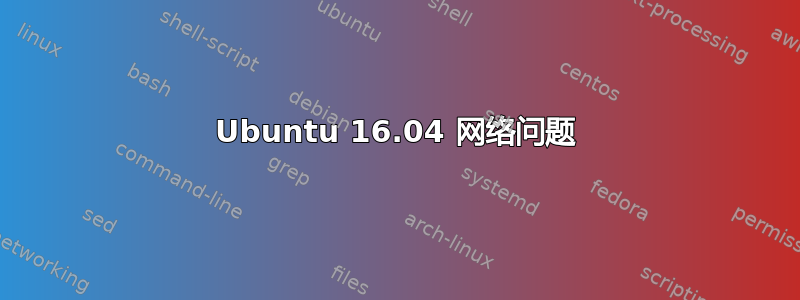
我已经遇到网络问题很长时间了。最糟糕的是我在家的时候,但有时在学校也会出现问题。我会从头开始。
当我搬进我的家人家时,我遇到了第一个问题。我使用的是 Windows 10,但 wifi 有时会断开连接。我在那台笔记本电脑上安装了 ubuntu 16.04,但仍然出现连接问题和随机网络中断。此时,“sudo service network-manager restart”通常可以工作一小段时间,但一两个小时后它又开始出现故障。我当时认为问题出在我的无线网卡上,于是我出去买了一台新笔记本电脑。
编辑:还请注意,此时我在校园里或者在手机或平板电脑上使用移动热点时没有遇到任何问题。只有家用路由器拒绝保持连接)。
我现在使用的是戴尔笔记本电脑,上面明确列明与 Ubuntu 兼容(戴尔 Latitude E6420)。我立即安装了 Ubuntu 16.04。此时,唯一的网络问题是偶尔断网并重新连接,通常是在从挂起状态恢复后。
我升级到 Ubuntu Gnome 16.10,问题变得更严重。现在我又回到了 Ubuntu Gnome 16.04,情况没有任何改善。
我尝试过使用 wicd,但除非运行网络管理器,否则 wicd 甚至无法连接到网络,即使这样也没有什么区别。这似乎是任何人都能想到的唯一解决方案。我不知道使用什么命令来获取更多信息,所以请告诉我,我会告诉你你需要什么。
$ ifconfig
eno1 Link encap:Ethernet HWaddr e0:db:55:dd:5a:82
UP BROADCAST MULTICAST MTU:1500 Metric:1
RX packets:0 errors:0 dropped:0 overruns:0 frame:0
TX packets:0 errors:0 dropped:0 overruns:0 carrier:0
collisions:0 txqueuelen:1000
RX bytes:0 (0.0 B) TX bytes:0 (0.0 B)
Interrupt:20 Memory:e6e00000-e6e20000
lo Link encap:Local Loopback
inet addr:127.0.0.1 Mask:255.0.0.0
inet6 addr: ::1/128 Scope:Host
UP LOOPBACK RUNNING MTU:65536 Metric:1
RX packets:9454 errors:0 dropped:0 overruns:0 frame:0
TX packets:9454 errors:0 dropped:0 overruns:0 carrier:0
collisions:0 txqueuelen:1
RX bytes:709546 (709.5 KB) TX bytes:709546 (709.5 KB)
wlp3s0 Link encap:Ethernet HWaddr 84:3a:4b:56:4a:9e
inet addr:192.168.0.17 Bcast:192.168.0.255 Mask:255.255.255.0
inet6 addr: fe80::5f18:be7:8291:2b8f/64 Scope:Link
inet6 addr: 2607:fcc8:6a41:3900:36b3:fd71:a6b3:97bf/64 Scope:Global
inet6 addr: 2607:fcc8:6a41:3900:4545:66d0:48b:b8e2/64 Scope:Global
UP BROADCAST RUNNING MULTICAST MTU:1500 Metric:1
RX packets:25275 errors:0 dropped:0 overruns:0 frame:0
TX packets:17066 errors:0 dropped:0 overruns:0 carrier:0
collisions:0 txqueuelen:1000
RX bytes:27895660 (27.8 MB) TX bytes:2478205 (2.4 MB)
$ sudo lshw -C network
[sudo] password for guinevere:
*-network
description: Ethernet interface
product: 82579LM Gigabit Network Connection
vendor: Intel Corporation
physical id: 19
bus info: pci@0000:00:19.0
logical name: eno1
version: 04
serial: e0:db:55:dd:5a:82
capacity: 1Gbit/s
width: 32 bits
clock: 33MHz
capabilities: pm msi bus_master cap_list ethernet physical tp 10bt 10bt-fd 100bt 100bt-fd 1000bt-fd autonegotiation
configuration: autonegotiation=on broadcast=yes driver=e1000e driverversion=3.2.6-k firmware=0.13-3 latency=0 link=no multicast=yes port=twisted pair
resources: irq:30 memory:e6e00000-e6e1ffff memory:e6e80000-e6e80fff ioport:5080(size=32)
*-network
description: Wireless interface
product: Centrino Advanced-N 6205 [Taylor Peak]
vendor: Intel Corporation
physical id: 0
bus info: pci@0000:03:00.0
logical name: wlp3s0
version: 34
serial: 84:3a:4b:56:4a:9e
width: 64 bits
clock: 33MHz
capabilities: pm msi pciexpress bus_master cap_list ethernet physical wireless
configuration: broadcast=yes driver=iwlwifi driverversion=4.8.0-36-generic firmware=18.168.6.1 ip=192.168.0.17 latency=0 link=yes multicast=yes wireless=IEEE 802.11
resources: irq:29 memory:e6d00000-e6d01fff
答案1
可能值得禁用 IEEE802.11 和电源管理的 n 选项。
如何实现此目的的说明可以在下面的链接中找到强制禁用 802.11n标题。
https://www.linux.com/learn/tips-and-tricks-get-most-out-your-linux-wifi
答案2
我猜想您的计算机将进入睡眠状态并在唤醒后失去网络。这是 16.04 中的一个常见“错误”,可以通过多种方式解决。我将向您展示一种:
Ctrl按+ Alt+打开终端T。
现在输入以下命令:
sudo cp /lib/systemd/system-sleep/hdparm /lib/systemd/system-sleep/reset-network
sudo chmod 755 /lib/systemd/system-sleep/reset-network
sudo nano /lib/systemd/system-sleep/reset-network
编辑该文件使其看起来像这样:
#!/bin/sh
case "$1" in
post)
exec /bin/systemctl restart network-manager
;;
esac
您的网络管理器将在睡眠后自动重启。


