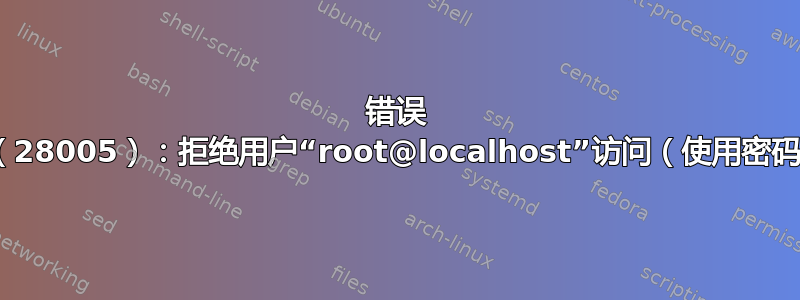
我重新安装了mysql-server,但无法mysql再访问:
ERROR 1045(28005) : Access denied for user 'root@localhost' (using password: no )
答案1
您可以启动 MySQL 服务器并跳过授权表来更改 root 密码。
你应该只在修复它时这样做,设置完root密码后正常重启。
停止 MySQL 服务器。
sudo /etc/init.d/mysql stop启动 mysqld 配置。
sudo mysqld --skip-grant-tables &以 root 身份登录 MySQL。
mysql -u root mysql用您的新密码替换 YOURNEWPASSWORD
UPDATE user SET Password=PASSWORD('YOURNEWPASSWORD') WHERE User='root'; FLUSH PRIVILEGES; exit;
参考:https://stackoverflow.com/questions/16556497/how-to-reset-or-change-the-mysql-root-password


