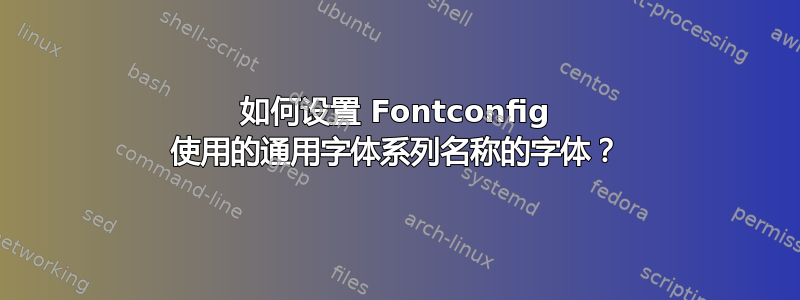
我希望使用例如“Roboto”作为应用程序指定时使用的字体sans-serif。我的理解是,这是由 Fontconfig 使用中的规则决定的/etc/fonts,并且可以根据用户情况进行设置~/.config/fontconfig/conf.d/NN-customisations.conf(其中NN是[00-99])。
我有以下内容~/.config/fontconfig/conf.d/00-aliases.conf
<?xml version='1.0'?>
<!DOCTYPE fontconfig SYSTEM 'fonts.dtd'>
<fontconfig>
<alias>
<family>sans-serif</family>
<prefer><family>Roboto</family></prefer>
</alias>
<alias>
<family>sans</family>
<prefer><family>Roboto</family></prefer>
</alias>
</fontconfig>
但是fc-match仍然显示DejaVuSans.ttf正在使用(即使重启后):
~ ☼ fc-match -s "sans-serif"
DejaVuSans.ttf: "DejaVu Sans" "Book"
emojione-android.ttf: "Emoji One" "Regular"
DejaVuSans-Bold.ttf: "DejaVu Sans" "Bold"
DejaVuSans-Oblique.ttf: "DejaVu Sans" "Oblique"
DejaVuSans-BoldOblique.ttf: "DejaVu Sans" "Bold Oblique"
Roboto-Regular.ttf: "Roboto" "Regular"
Verdana.ttf: "Verdana" "Regular"
Arial.ttf: "Arial" "Regular"
n019003l.pfb: "Nimbus Sans L" "Regular"
Loma.ttf: "Loma" "Regular"
...(many more)...
Roboto 跌至第六位!
我如何告诉 Fontconfig 在这里使用 Roboto?
答案1
尝试这个配置文件:
<?xml version="1.0"?>
<!DOCTYPE fontconfig SYSTEM "fonts.dtd">
<fontconfig>
<match target="pattern">
<test qual="any" name="family">
<string>sans-serif</string>
</test>
<edit name="family" mode="prepend" binding="strong">
<string>Roboto</string>
</edit>
</match>
</fontconfig>


