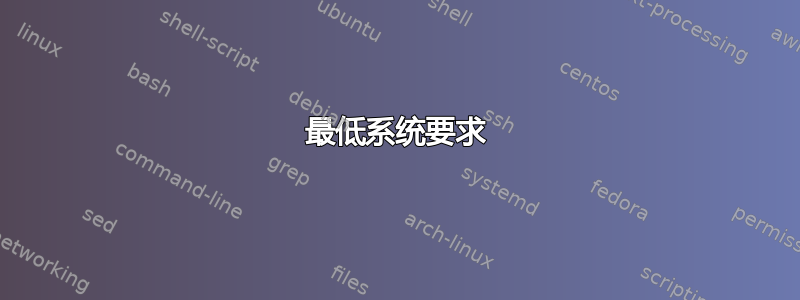
我想安装 Ubuntu 17.04,但我不知道这是否会损坏我的笔记本电脑。
我有:
i7 6700HQ
NVIDIA GEFORCE GTX 970M
16GB 内存
1TB 硬盘
答案1
是的,可以。您的机器已达到安装 Ubuntu 17.04 的最低系统要求。
最低系统要求
Ubuntu 桌面版
700 MHz processor (about Intel Celeron or better)
512 MiB RAM (system memory)
5 GB of hard-drive space (or USB stick, memory card or external drive but see LiveCD for an alternative approach)
VGA capable of 1024x768 screen resolution
Either a CD/DVD drive or a USB port for the installer media
Internet access is helpful
https://help.ubuntu.com/community/Installation/SystemRequirements
如果您不知道在安装 Ubuntu 期间分区步骤该做什么,那么安装 Ubuntu 可能会损坏您的硬盘内容。
如果您有一个新系统并且您的机器(HDD)上没有任何数据,只需使用 Ubuntu 磁盘或 USB 安装程序启动系统并按照明确的步骤进行安装。
如果您有其他操作系统(如 Microsoft Windows),并且想要使用 Windows 和 Ubuntu 双启动您的计算机,您必须执行预安装步骤。
这是一个很好的教程,可以帮助您安全地对您的系统进行分区并使其能够使用 Windows 和 Ubuntu 双启动。 终极 Windows 7 和 Ubuntu Linux 双启动指南
但这是我的做法:
我建议你在 Windows 中缩小一个分区并获得 100 GiB 的可用空间(在纸上写下它的确切大小)步骤 3、4、5 以及在 Ubuntu 安装过程中安装类型选择其他并继续手动创建分区步骤13.其他步骤很简单。


