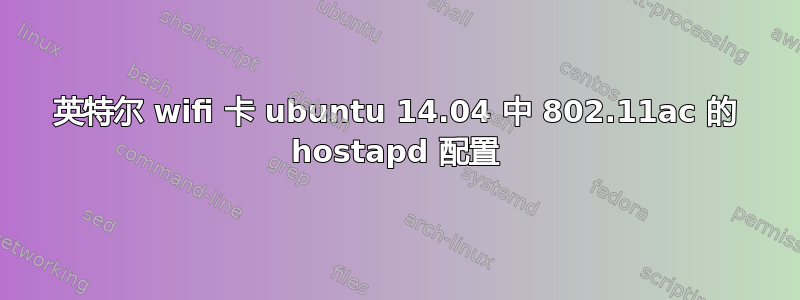
有人知道如何让 hostapd 以超过 400 Mbps 的吞吐量工作吗?我使用的配置文件如下所示,但我无法使用它们运行 hostapd:
interface=wlp5s0
driver=nl80211
ssid=testingwifi
hw_mode=a
channel=149
ht_capab=[HT40+]
ieee80211n=1
ieee80211ac=1
vht_oper_chwidth=1
vht_oper_centr_freq_seg0_idx=42
我只能使用 149、153、157 频道。我使用的是支持 800 Mbps 以上的 H270N-wifi 服务器,但出现以下错误:
random: Trying to read entropy from /dev/random
Configuration file: /etc/hostapd/hostapd.conf
rfkill: initial event: idx=0 type=2 op=0 soft=0 hard=0
rfkill: initial event: idx=1 type=1 op=0 soft=0 hard=0
nl80211: TDLS supported
nl80211: TDLS external setup
nl80211: Supported cipher 00-0f-ac:1
nl80211: Supported cipher 00-0f-ac:5
nl80211: Supported cipher 00-0f-ac:2
nl80211: Supported cipher 00-0f-ac:4
nl80211: Supported cipher 00-0f-ac:6
nl80211: Using driver-based off-channel TX
nl80211: TDLS channel switch
nl80211: Use separate P2P group interface (driver advertised support)
nl80211: Enable multi-channel concurrent (driver advertised support)
nl80211: use P2P_DEVICE support
nl80211: interface wlp5s0 in phy phy0
nl80211: Set mode ifindex 4 iftype 3 (AP)
nl80211: Failed to set interface 4 to mode 3: -16 (Device or resource busy)
nl80211: Try mode change after setting interface down
nl80211: Set mode ifindex 4 iftype 3 (AP)
nl80211: Mode change succeeded while interface is down
nl80211: Setup AP(wlp5s0) - device_ap_sme=0 use_monitor=0
nl80211: Subscribe to mgmt frames with AP handle 0x55ff856fa1e0
nl80211: Register frame type=0xb0 (WLAN_FC_STYPE_AUTH) nl_handle=0x55ff856fa1e0 match=
nl80211: Register frame type=0x0 (WLAN_FC_STYPE_ASSOC_REQ) nl_handle=0x55ff856fa1e0 match=
nl80211: Register frame type=0x20 (WLAN_FC_STYPE_REASSOC_REQ) nl_handle=0x55ff856fa1e0 match=
nl80211: Register frame type=0xa0 (WLAN_FC_STYPE_DISASSOC) nl_handle=0x55ff856fa1e0 match=
nl80211: Register frame type=0xc0 (WLAN_FC_STYPE_DEAUTH) nl_handle=0x55ff856fa1e0 match=
nl80211: Register frame type=0xd0 (WLAN_FC_STYPE_ACTION) nl_handle=0x55ff856fa1e0 match=
nl80211: Register frame type=0x40 (WLAN_FC_STYPE_PROBE_REQ) nl_handle=0x55ff856fa1e0 match=
nl80211: Add own interface ifindex 4
nl80211: if_indices[16]: 4
phy: phy0
BSS count 1, BSSID mask 00:00:00:00:00:00 (0 bits)
nl80211: Regulatory information - country=00
nl80211: 2402-2472 @ 40 MHz 20 mBm
nl80211: 2457-2482 @ 40 MHz 20 mBm (no IR)
nl80211: 2474-2494 @ 20 MHz 20 mBm (no OFDM) (no IR)
nl80211: 5170-5250 @ 80 MHz 20 mBm (no IR)
nl80211: 5250-5330 @ 80 MHz 20 mBm (DFS) (no IR)
nl80211: 5490-5730 @ 160 MHz 20 mBm (DFS) (no IR)
nl80211: 5735-5835 @ 80 MHz 20 mBm (no IR)
nl80211: 57240-63720 @ 2160 MHz 0 mBm
nl80211: Added 802.11b mode based on 802.11g information
Allowed channel: mode=1 chan=1 freq=2412 MHz max_tx_power=20 dBm
Allowed channel: mode=1 chan=2 freq=2417 MHz max_tx_power=20 dBm
Allowed channel: mode=1 chan=3 freq=2422 MHz max_tx_power=20 dBm
Allowed channel: mode=1 chan=4 freq=2427 MHz max_tx_power=20 dBm
Allowed channel: mode=1 chan=5 freq=2432 MHz max_tx_power=20 dBm
Allowed channel: mode=1 chan=6 freq=2437 MHz max_tx_power=20 dBm
Allowed channel: mode=1 chan=7 freq=2442 MHz max_tx_power=20 dBm
Allowed channel: mode=1 chan=8 freq=2447 MHz max_tx_power=20 dBm
Allowed channel: mode=1 chan=9 freq=2452 MHz max_tx_power=20 dBm
Allowed channel: mode=1 chan=10 freq=2457 MHz max_tx_power=20 dBm
Allowed channel: mode=1 chan=11 freq=2462 MHz max_tx_power=20 dBm
Allowed channel: mode=1 chan=12 freq=2467 MHz max_tx_power=20 dBm
Allowed channel: mode=1 chan=13 freq=2472 MHz max_tx_power=20 dBm
Allowed channel: mode=2 chan=149 freq=5745 MHz max_tx_power=20 dBm
Allowed channel: mode=2 chan=153 freq=5765 MHz max_tx_power=20 dBm
Allowed channel: mode=2 chan=157 freq=5785 MHz max_tx_power=20 dBm
Allowed channel: mode=2 chan=161 freq=5805 MHz max_tx_power=20 dBm
Allowed channel: mode=0 chan=1 freq=2412 MHz max_tx_power=20 dBm
Allowed channel: mode=0 chan=2 freq=2417 MHz max_tx_power=20 dBm
Allowed channel: mode=0 chan=3 freq=2422 MHz max_tx_power=20 dBm
Allowed channel: mode=0 chan=4 freq=2427 MHz max_tx_power=20 dBm
Allowed channel: mode=0 chan=5 freq=2432 MHz max_tx_power=20 dBm
Allowed channel: mode=0 chan=6 freq=2437 MHz max_tx_power=20 dBm
Allowed channel: mode=0 chan=7 freq=2442 MHz max_tx_power=20 dBm
Allowed channel: mode=0 chan=8 freq=2447 MHz max_tx_power=20 dBm
Allowed channel: mode=0 chan=9 freq=2452 MHz max_tx_power=20 dBm
Allowed channel: mode=0 chan=10 freq=2457 MHz max_tx_power=20 dBm
Allowed channel: mode=0 chan=11 freq=2462 MHz max_tx_power=20 dBm
Allowed channel: mode=0 chan=12 freq=2467 MHz max_tx_power=20 dBm
Allowed channel: mode=0 chan=13 freq=2472 MHz max_tx_power=20 dBm
hw vht capab: 0x39071b0, conf vht capab: 0x0
wlp5s0: interface state UNINITIALIZED->HT_SCAN
Scan for neighboring BSSes prior to enabling 40 MHz channel
40 MHz affected channel range: [5735,5775] MHz
wlp5s0: nl80211: scan request
nl80211: Scan frequency 5745 MHz
nl80211: Scan frequency 5765 MHz
Scan requested (ret=0) - scan timeout 10 seconds
Interface initialization will be completed in a callback
ctrl_iface not configured!
random: Got 20/20 bytes from /dev/random
RTM_NEWLINK: ifi_index=4 ifname=wlp5s0 operstate=2 linkmode=0 ifi_family=0 ifi_flags=0x1002 ()
nl80211: Ignore interface down event since interface wlp5s0 is up
RTM_NEWLINK: ifi_index=4 ifname=wlp5s0 operstate=2 linkmode=0 ifi_family=0 ifi_flags=0x1003 ([UP])
nl80211: Event message available
nl80211: Drv Event 33 (NL80211_CMD_TRIGGER_SCAN) received for wlp5s0
wlp5s0: nl80211: Scan trigger
wlp5s0: Event SCAN_STARTED (47) received
Unknown event 47
RTM_NEWLINK: ifi_index=4 ifname=wlp5s0 wext ifi_family=0 ifi_flags=0x1003 ([UP])
nl80211: Event message available
nl80211: Drv Event 34 (NL80211_CMD_NEW_SCAN_RESULTS) received for wlp5s0
wlp5s0: nl80211: New scan results available
nl80211: Scan included frequencies: 5745 5765
wlp5s0: Event SCAN_RESULTS (3) received
nl80211: Received scan results (0 BSSes)
HT40: control channel: 149 secondary channel: 153
Completing interface initialization
Mode: IEEE 802.11a Channel: 149 Frequency: 5745 MHz
DFS 0 channels required radar detection
Could not set channel for kernel driver
Interface initialization failed
wlp5s0: interface state HT_SCAN->DISABLED
wlp5s0: AP-DISABLED
hostapd_interface_deinit_free(0x55ff856fb720)
hostapd_interface_deinit_free: num_bss=1 conf->num_bss=1
hostapd_interface_deinit(0x55ff856fb720)
wlp5s0: interface state DISABLED->DISABLED
hostapd_bss_deinit: deinit bss wlp5s0
wlp5s0: Deauthenticate all stations
nl80211: send_mlme - da= ff:ff:ff:ff:ff:ff noack=0 freq=0 no_cck=0 offchanok=0 wait_time=0 fc=0xc0 (WLAN_FC_STYPE_DEAUTH) nlmode=3
nl80211: send_mlme -> send_frame
nl80211: send_frame - Use bss->freq=0
nl80211: send_frame -> send_frame_cmd
nl80211: CMD_FRAME freq=0 wait=0 no_cck=0 no_ack=0 offchanok=0
CMD_FRAME - hexdump(len=26): c0 00 00 00 ff ff ff ff ff ff 00 28 f8 d1 78 60 00 28 f8 d1 78 60 00 00 03 00
nl80211: Frame command failed: ret=-22 (Invalid argument) (freq=0 wait=0)
wlp5s0: AP-DISABLED
hostapd_cleanup(hapd=0x55ff856fc680 (wlp5s0))
hostapd_free_hapd_data: Interface wlp5s0 wasn't started
hostapd_interface_deinit_free: driver=0x55ff846aed00 drv_priv=0x55ff856fd480 -> hapd_deinit
nl80211: deinit ifname=wlp5s0 disabled_11b_rates=0
nl80211: Remove monitor interface: refcount=0
nl80211: Remove beacon (ifindex=4)
netlink: Operstate: ifindex=4 linkmode=0 (kernel-control), operstate=6 (IF_OPER_UP)
nl80211: Set mode ifindex 4 iftype 2 (STATION)
nl80211: Failed to set interface 4 to mode 2: -16 (Device or resource busy)
nl80211: Try mode change after setting interface down
nl80211: Set mode ifindex 4 iftype 2 (STATION)
nl80211: Mode change succeeded while interface is down
nl80211: Teardown AP(wlp5s0) - device_ap_sme=0 use_monitor=0
nl80211: Unsubscribe mgmt frames handle 0x8888dd770de72969 (AP teardown)
hostapd_interface_free(0x55ff856fb720)
hostapd_interface_free: free hapd 0x55ff856fc680
hostapd_cleanup_iface(0x55ff856fb720)
hostapd_cleanup_iface_partial(0x55ff856fb720)
hostapd_cleanup_iface: free iface=0x55ff856fb720
我该如何解决这个问题?


